
When it comes to choosing a printer for your home or office, there’s more to consider than just the cost. Whether you’re looking for something that can handle a large volume of prints or something that can produce high-quality images, there are plenty of options to choose from. And with so many different models out there, it can be difficult to know which one is right for you. That’s why we’ve created this ultimate guide to help you select the best printer for your home or office needs. We will explore the differences between inkjet and laser printers, as well as the features that you should look out for when making your decision. So read on and learn more about what makes a great printer!
Decide on the Type of Printer You Need
There are many different types of printers on the market, and choosing the right one for your needs can be daunting. Here is a guide to help you decide on the type of printer you need.
The first thing to consider is what type of documents you will be printing. If you only need to print text documents, then a laser printer would be a good choice. Laser printers are fast and produce high-quality prints. However, they are more expensive than inkjet printers.
If you need to print photos or other graphics-heavy documents, then an inkjet printer would be a better choice. Inkjet printers can produce high-quality prints, but they are slower than laser printers and their cartridges are more expensive.
Next, consider how much you will be printing. If you only need to print occasional documents, then an all-in-one printer would be a good choice. All-in-one printers can print, scan, and copy documents. They are usually less expensive than single-function printers.
Consider Your Printing Volume
When it comes to choosing a printer for your home or office, one of the most important factors to consider is your printing volume. How much do you plan on printing on a regular basis? This will help you determine the type of printer that will best suit your needs.
If you only plan on printing a few pages here and there, then an inkjet printer would be the way to go. Inkjet printers are generally more affordable than laser printers, and they’re also smaller in size, making them more convenient for home use. However, keep in mind that inkjet printers tend to have slower print speeds than laser printers.
If you do a lot of printing, or if you need to print high-quality documents, then a laser printer would be a better option. Laser printers are faster and produce sharper text and images than inkjet printers. They’re also more expensive, but they’ll save you money in the long run if you do a lot of printing.
Calculate the Cost of Ownership

The cost of ownership for a printer is more than just the initial purchase price. You also need to factor in the cost of consumables, such as paper and ink. The cost of ownership can vary widely depending on the type of printer you choose. For example, an inkjet printer may have a lower initial purchase price than a laser printer, but the cost of consumables can be much higher.
To calculate the cost of ownership for a printer, you need to know the following:
Initial purchase price of the printer
Cost per page for black and white printing
Cost per page for color printing
Volume of pages you print per month
With this information, you can calculate the total cost of ownership for different printers over a period of time. For example, let’s say you’re looking at two printers: an inkjet and a laser. The inkjet has an initial purchase price of $100 and costs $0.10 per page for black and white printing and $0.25 per page for color printing. The laser has an initial purchase price of $200 and costs $0.05 per page for black and white printing and $0.10 per page for color printing.
Compare Top Brands
Are you looking for a new printer for your home or office? Not sure which one to choose? In this article, we’ll compare some of the top brands so you can make an informed decision.
We’ll start with HP. HP is a trusted name in printing, and their printers are known for being reliable and easy to use. They offer a wide range of options, from budget-friendly models to high-end ones with all the bells and whistles.
Next up is Epson. Epson is another big name in the world of printing. Their printers are also known for being reliable and easy to use. They offer a wide range of options, including both budget-friendly and high-end models.
Finally, we have Canon. Canon is another trusted name in the world of printing. Their printers offer excellent quality and are very user-friendly. They offer a wide range of options, from budget-friendly models to high-end ones with all the bells and whistles.
Choose the Right Model
When it comes to choosing the right printer for your needs, there are a few things you need to take into account. The first is what type of printer you need. There are three main types of printers on the market: inkjet, laser, and photo. Inkjet printers are the most common type of printer and are typically used for general printing tasks such as documents and webpages. Laser printers are better suited for high-quality printing, such as photos or graphics, and tend to be more expensive than inkjet printers. Photo printers are designed specifically for printing photos and usually produce high-quality results.
Finally, you need to decide what size printer you need. Printers come in a variety of sizes, from small desktop models to large format printers that can handle tabloid-size paper.
Buy Them From Staples Website
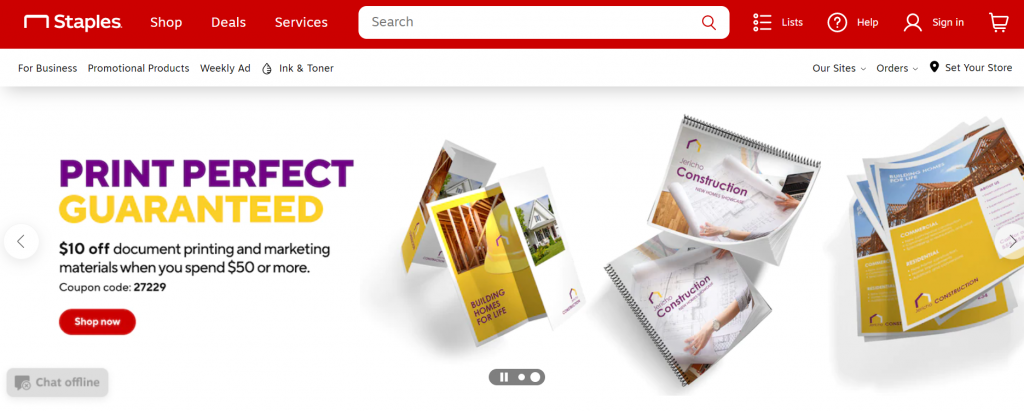
If you’re looking for a new printer, Staples is a great place to start your search. Their website is easy to navigate and they carry a wide variety of printers from all the major brands. You can narrow down your search by price, brand, or features, and they also have a handy “compare” feature so you can see how different models stack up against each other. Once you’ve found the perfect printer for your needs, Staples makes it easy to buy online and get it delivered right to your door.





