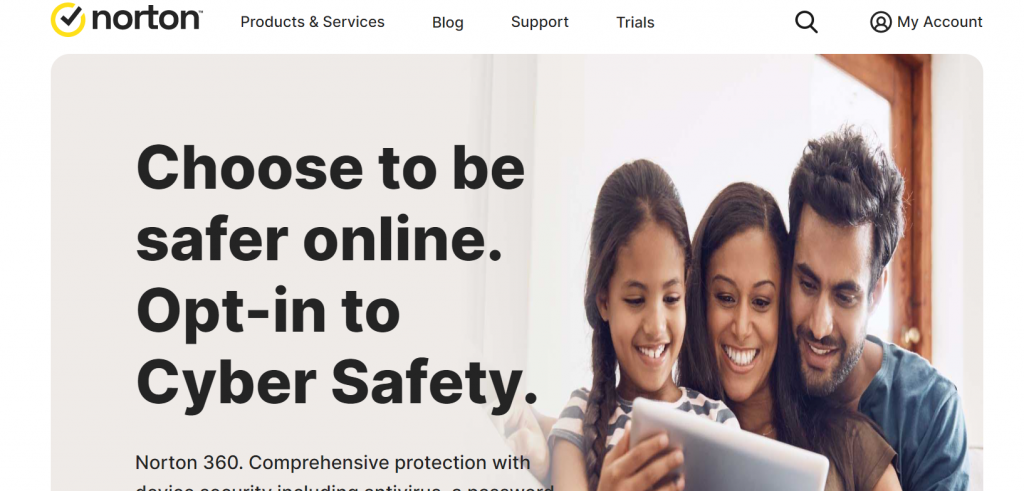When you go online, you are exposing yourself to a lot of risks. Hackers can access your personal information, viruses can infect your device, and you can even be scammed out of your hard-earned money. Fortunately, there are ways to protect yourself from these risks. By using an antivirus program and a password manager, you can significantly reduce the chances of being hacked or scammed. In this blog post, we will explore five ways that antivirus and password manager can protect you on the internet.
What is antivirus software?
Antivirus software is a type of computer program that helps protect your computer from viruses and other malware. It does this by scanning your computer for malware and quarantining or deleting any malicious files it finds. Antivirus software can also help prevent malware from being installed in the first place by blocking suspicious websites and email attachments.
Most antivirus programs will run regular background scans of your computer and notify you if they find anything suspicious. Some also include real-time protection, which means they scan every file you open as you open it and block any malware they find.
There are many different antivirus programs available, both free and paid. Some popular free antiviruses include Avast Free Antivirus, AVG Free Antivirus, and Panda Free Antivirus. Paid antiviruses often offer more features than their free counterparts, but whether or not you need to pay for an antivirus program is up to you.
What is a password manager?
A password manager is a software program that helps you create, store, and manage your passwords. It can also help you generate strong passwords and keep them safe.
When you’re creating an account on a website, the password manager can automatically generate a strong password for you. It will then save the password in its database, encrypted with a master password that only you know. When you need to login to that site again, the password manager will fill in the username and password for you.
Password managers can also help you keep track of your different passwords. Instead of trying to remember all of them yourself, you can just remember one master password. The password manager will take care of the rest.
There are many differentpassword managers available, both free and paid. Some popular ones include LastPass, 1Password, Dashlane, and KeePassXC.
How They work together to protect you on the internet?
Your antivirus software and password manager work together to keep you safe on the internet in a few different ways. For one, your antivirus software can help to block malware and other threats from getting onto your device in the first place. If something does manage to slip through, your password manager can help by keeping your login information safe and allowing you to quickly change it if needed.
Additionally, both of these tools can help to keep your personal information safe from prying eyes. Your antivirus software can encrypt your data and make it harder for hackers to access, while your password manager can store all of your passwords in a secure location so that you don’t have to remember them all yourself. By using both of these tools, you can help to keep yourself safe from both online and offline threats.
What are some other ways to stay safe online?
In addition to using antivirus and password manager software, there are a number of other ways you can stay safe online. Here are some tips:
– Use a secure web browser: Choose a web browser that has security features such as built-in phishing and malware protection.
– Keep your operating system and software up to date: Make sure you have the latest security patches and updates installed on your computer.
– Be cautious about what you download: only download files from trusted sources.
– Don’t click on links in email or instant messages from people you don’t know: these could be malicious phishing attempts.
– Be aware of social engineering attacks: These are attempts by scammers to trick you into revealing personal information or downloading malware.
Try The Norton Protection
The internet is a scary place. There are hackers and cyber criminals everywhere, just waiting to steal your personal information or infect your computer with a virus. But you don’t have to live in fear of the internet. There are steps you can take to protect yourself from these threats. One of the best ways to protect yourself is to use an antivirus program and a password manager.
An antivirus program will scan your computer for viruses and remove any that it finds. A password manager will help you create strong, unique passwords for all of your online accounts and then store them securely so you don’t have to remember them all. Together, these two tools can go a long way towards keeping you safe online.
Our passion is more than just offering device security, identity protection, online privacy, and all-in-one protection. It’s to empower you and your family to feel safer in your everyday digital life. We believe that when you worry less about the darkness of cybercrime, you can live on the bright side. So, we make protection for your digital life easy.