
Introduction
Are you tired of constantly switching between design and development tools while working on a project? Do you wish there was an easier way to streamline your workflow so you can focus on creating stunning designs? Look no further! In this blog post, we’ll explore some of the best free developer tools that can help enhance your design workflow. Whether you’re a seasoned designer or just starting out, these tools will revolutionize the way you work and help bring your designs to life in no time. So grab a cup of coffee, sit back, and get ready to take your design game to the next level!
What are developer tools?
As a web designer, you likely already know how important it is to have a strong workflow. You also know that there are a ton of different tools available to help you work more efficiently. But what you might not know is that there are also a lot of great free developer tools out there that can help take your workflow to the next level. In this article, we’ll share some of our favorite free developer tools that can help improve your design workflow.
One of the most important aspects of any workflow is organization. And one of the best ways to stay organized is by using task management software. There are a lot of great task management tools out there, but one of our favorites is Trello. Trello is a free online tool that lets you create “boards” for different projects and tasks. Within each board, you can create “cards” for each individual task. You can then add due dates, assignees, and even attachments to each card. This makes it easy to keep track of everything you need to do for a project in one place.
Another great way to improve your workflow is by automating repetitive tasks. For example, if you find yourself constantly exporting assets from Photoshop or Sketch, you can use a tool like Zeplin to automate that process. Zeplin is a free app that connects with your design files and automatically generates production-ready assets whenever you make changes to your design file.
How do developer tools help with design?

Designer and front-end developer Chris Coyier has put together an excellent list of free developer tools that can help designers with their workflow. The first tool on the list is CSS Tricks, which is a website that provides tips, tricks, and tutorials on how to use CSS. CSS Tricks is an excellent resource for designers who want to learn more about using CSS in their work.
The second tool on the list is CodePen, which is a web-based code editor that makes it easy to experiment with HTML, CSS, and JavaScript. CodePen is a great tool for designers who want to play around with code and see how it affects their designs.
The third tool on the list is ColorZilla, which is a Firefox extension that allows you to easily get the hex codes for colors. ColorZilla is a valuable tool for designers who want to make sure they’re using the correct colors in their designs.
The fourth tool on the list is the Web Developer Toolbar, which is a Firefox extension that adds a variety of useful tools to the browser. The Web Developer Toolbar includes tools for inspecting HTML and CSS code, viewing website source code, and more. The toolbar can be very helpful for designers who want to troubleshoot errors in their designs.
The fifth and final tool on the list is Firebug, which is another Firefox extension that adds even more helpful tools to the browser. Firebug includes features such as a JavaScript debugger
The best free developer tools for designers
If you’re a designer, then you know how important it is to have the right tools for the job. But with so many different tools available, it can be hard to know which ones to use. And if you’re on a budget, then you might not be able to afford the best of the best. But don’t worry, because there are plenty of great free developer tools out there that can help you with your design work.
In this article, we’ll share with you some of the best free developer tools for designers. These tools will help you with everything from wireframing to debugging your code. So whether you’re just getting started with design or you’re a seasoned pro, we think you’ll find these tools to be useful.
1. Adobe Photoshop CC: If you need a powerful image editor, then Adobe Photoshop is the tool for you. With Photoshop, you can do everything from basic photo editing to complex graphic design. And best of all, Photoshop is available for free through Adobe’s Creative Cloud subscription service.
2. Sketch: If you prefer to work with vector graphics instead of raster images, then Sketch is the tool for you. With Sketch, you can create high-quality interface designs and illustrations. And like Photoshop, Sketch is also available for free through Adobe’s Creative Cloud subscription service.
3. Inkscape: Inkscape is another great vector graphic editor that’s available for free.
How to use developer tools to enhance your workflow
If you’re a designer, chances are you’re always on the lookout for ways to improve your workflow. After all, a streamlined workflow can mean the difference between getting a project done on time and missin
Get All The Developer Tools With GoDaddy
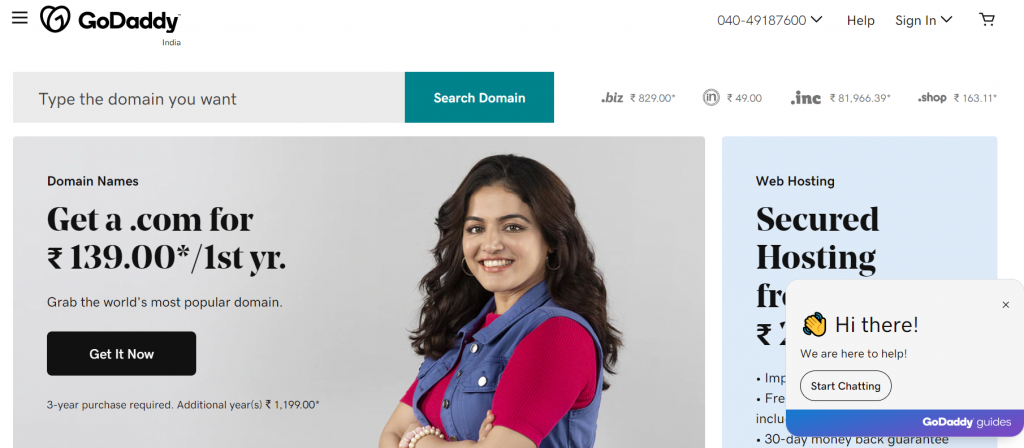
There are a lot of different developer tools available these days. If you’re not sure where to start, or you’re looking for a comprehensive solution, then consider GoDaddy.
GoDaddy offers everything from domain names and web hosting to website builders and eCommerce solutions. You can also get all the developer tools you need, including a code editor, Git integration, and more.
Plus, GoDaddy makes it easy to get started with your own personal development environment. All you need is a credit card and you can be up and running in minutes.
So if you’re ready to take your design workflow to the next level, check out GoDaddy today.





