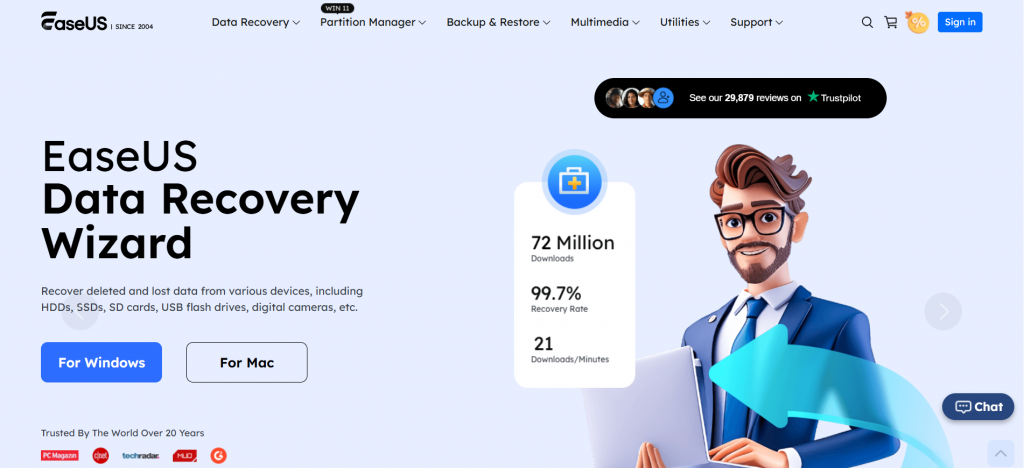
Are you tired of wrestling with clunky, outdated software when managing your disk partitions? Look no further! EaseUS has emerged as a game-changer in the world of disk partition management, combining user-friendly design with powerful functionality. Whether you’re looking to resize, merge, or create partitions without diving into complex technical jargon, EaseUS is here to simplify your life. In this post, we’ll explore why this robust tool should become your trusted companion for all things related to disk management—transforming daunting tasks into smooth sailing and ensuring that your storage needs are met effortlessly. Ready to unleash the full potential of your hard drive? Let’s dive in!
Importance of disk partition management
Disk partition management is crucial for maintaining an organized digital environment. When you effectively manage partitions, you allocate storage space according to your needs. Proper partitioning can enhance system performance. It allows your operating system to access files more efficiently, reducing load times and improving overall functionality. Moreover, it aids in data protection. By separating the operating system from personal files and applications, you minimize the risk of losing important data during a system failure or crash. Another key benefit is optimizing backup strategies. With distinct partitions, backing up specific sections becomes simpler and faster. Lastly, efficient disk management opens doors for easy multi-boot setups. It permits users to run multiple operating systems on one machine without conflict. This flexibility caters to various user requirements while maximizing hardware use.
How EaseUS makes disk partitioning easy and efficient
EaseUS simplifies disk partitioning with its intuitive interface. Users can navigate through the software effortlessly, making complex tasks feel straightforward. With just a few clicks, you can resize, merge, or split partitions without losing data. This feature is particularly beneficial for those who need to optimize storage space quickly. The drag-and-drop functionality enhances user experience. You can easily adjust partitions by dragging them to your desired size. It’s all about flexibility and control. Moreover, EaseUS provides real-time previews of changes before applying them. This ensures that users can avoid mistakes and make informed decisions regarding their disk space management. Automated wizards guide you through each process step-by-step. Even if you’re not tech-savvy, you’ll find it easy to manage your disks like a pro with EaseUS by your side.
Step-by-step guide to using EaseUS for disk partitioning
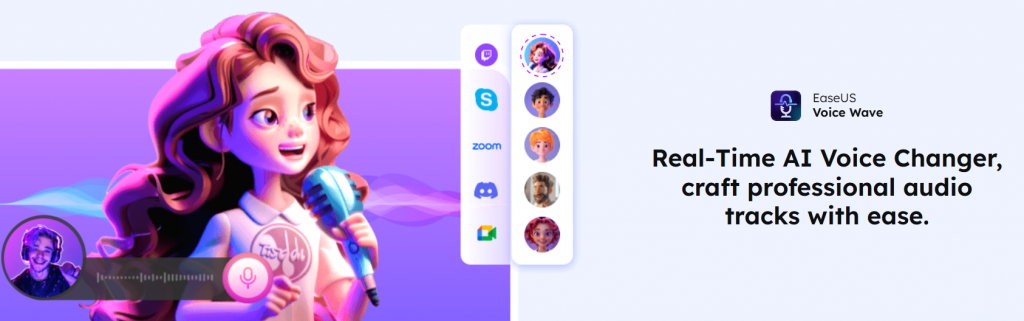
Getting started with EaseUS for disk partitioning is straightforward. First, download and install the software from their official site. The setup process is quick and user-friendly. Once installed, launch EaseUS Partition Master. You’ll be greeted by a clean interface that simplifies navigation. Identify the disk you want to manage; it will be displayed clearly. To create a new partition, right-click on unallocated space or an existing partition to resize it. Select “Resize/Move” to adjust size as needed. This gives you flexibility in how much space each partition will use. After making your adjustments, click “Apply” at the top left corner of the window. This step commits all changes you’ve made and ensures they take effect immediately. For additional options like merging partitions or converting file systems, explore the sidebar menu for more tools tailored to your needs.
Additional features of EaseUS for data management and recovery
EaseUS goes beyond just disk partition management. It offers a suite of features designed to enhance your overall data experience. One standout feature is the powerful data recovery tool. If you’ve accidentally deleted important files or lost them due to a system crash, EaseUS can help retrieve those documents with ease. Its user-friendly interface allows users of all skill levels to navigate through recovery options seamlessly. Another great aspect is its cloning capabilities. With EaseUS, you can clone entire disks or specific partitions quickly and safely. This makes upgrading your storage simple and efficient without the risk of losing any valuable information. The software also provides disk health monitoring tools that alert you when issues arise. Keeping an eye on your drives ensures proactive measures are taken before problems escalate, safeguarding your precious data effectively. With these additional features, EaseUS truly stands out as a holistic solution for managing and protecting your digital assets.
Comparison with other disk partition management tools
When comparing EaseUS to other disk partition management tools, several factors stand out. Many users find that EaseUS offers a more user-friendly interface than competitors like AOMEI and MiniTool. EaseUS simplifies complex processes with its intuitive design. While others may overwhelm users with technical jargon, EaseUS makes navigation straightforward for everyone. In terms of functionality, it outshines many rivals by providing features such as resizing partitions without data loss and merging unallocated space easily. Speed is another critical aspect where EaseUS excels. Users often report faster operation times compared to alternatives like Paragon Partition Manager. Cost-effectiveness also plays a role in the decision-making process. With various pricing plans tailored for different needs, it often presents better value than some premium options available on the market today.
Testimonials from satisfied users
Users rave about their experiences with EaseUS. One customer shared how the intuitive interface transformed a daunting task into a breeze. “I was able to resize my partitions without any hassle,” they noted. Another user highlighted the efficiency of the tool during an unexpected situation. When their hard drive started running low on space, EaseUS quickly helped them create additional room by redistributing existing data. A professional IT technician praised its versatility. “It’s not just for partitioning,” he stated, emphasizing its broader capabilities in data recovery and management. Even those new to tech found success using EaseUS. A student commented on how easy it was to follow along with step-by-step instructions, making complex tasks feel manageable. These testimonials reflect a consistent theme: ease of use and reliability make EaseUS stand out among disk management tools. The satisfaction is palpable across various users, from novices to experts alike.
Why EaseUS should be your top choice for disk partition management
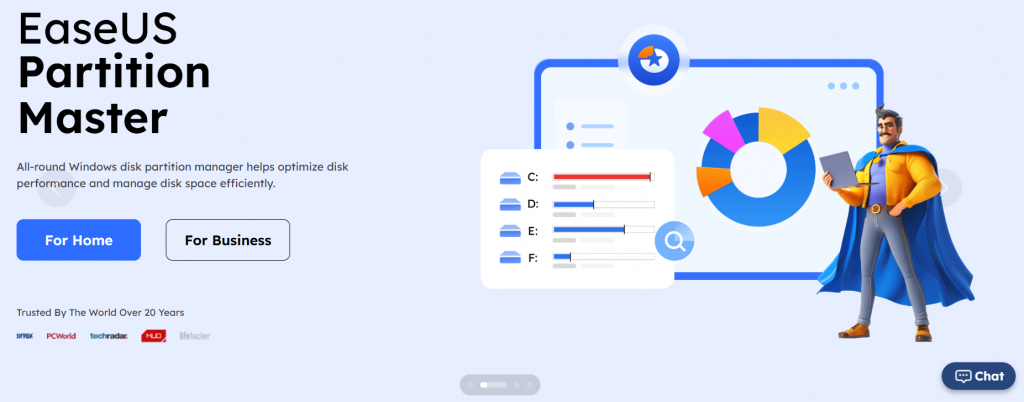
When it comes to disk partition management, EaseUS stands out for several reasons. Its user-friendly interface allows both beginners and experts to navigate effortlessly through the software. The versatility of EaseUS is impressive. Whether you want to resize, create, or merge partitions, it handles all tasks seamlessly without data loss. This reliability builds trust among users looking for efficient solutions. Beyond just partitioning, EaseUS offers a robust suite of tools designed for comprehensive data management. From backup options to recovery features, it’s not merely about organizing space but ensuring your data remains safe and accessible. User feedback is overwhelmingly positive as well. Many appreciate how quickly they can accomplish their goals without getting bogged down in complex processes. With its solid performance record and excellent customer support, selecting EaseUS feels like an easy decision for many professionals and casual users alike.
The benefits of using EaseUS for your data management needs.
EaseUS offers a robust solution for anyone looking to manage their disk partitions with ease. Its user-friendly interface simplifies complex processes, making it accessible even for those who may not be tech-savvy. The importance of disk partition management cannot be overstated; it optimizes your system’s performance and makes data organization effortless. With EaseUS, users can resize, merge, or split partitions without the fear of losing valuable data. This tool streamlines the entire process while ensuring that your information remains secure. Moreover, its additional features like backup solutions and recovery options provide peace of mind in case something goes wrong. When compared to other tools on the market, EaseUS stands out due to its comprehensive capabilities and intuitive design. Many users have shared positive experiences about how this software has transformed their data management practices. Choosing EaseUS means placing trust in a product designed for efficiency and reliability. It addresses all aspects of disk management while putting user satisfaction at the forefront. For those serious about optimizing their computer systems and safeguarding their data, Easus is undeniably worth considering.






