
For decades, researchers have done studies to see whether writing notes by hand or with a computer is better. Wondering what they’ve found? Read on to settle the taking notes by hand vs. computer debate and learn what else matters when taking meeting notes.
Is it better to take notes by hand or by computer?
Generally, it’s better to take notes by computer rather than writing by hand. This is because, when you take notes on your laptop, you can type faster. That means you probably won’t easily fall behind or scramble words messily all over your paper. Plus, when you go the computer route, you can more easily edit, collaborate and share your notes with other people.
Benefits of taking notes digitally
Although you may have grown up taking notes using a classic one-subject notebook and those cute multicolor pens, taking notes electronically is the better choice. Below are some of the benefits of taking notes on your computer.
1. Easier to edit your notes
When you take notes electronically, you can quickly delete and rewrite anything you may need to edit. For example, maybe you took some notes and then realized you totally misunderstood what your manager said. If you did this when taking handwritten notes, you’d have to erase everything and rewrite it all. And you’d have to do it while trying to keep up with your manager. When you take notes electronically instead, you can easily correct your mistakes in just seconds.
2. Easier to find keywords
Let’s say you’re starting a big task today but you had your team meeting about it last week. You probably need a refresher on everything from your meeting. Instead of wasting time searching page-by-page in your paper notes, you can just do a simple search in your computer notes. This will save you tons of time so you can get right to the task at hand.
3. Easier to keep track of
Be honest: How many times have you lost your notes after a big meeting? Or maybe you start your workday and realize you forgot your notebook at home. When you take notes on your laptop, you’ll never again come into work in full-blown panic mode. Instead, all of your previous organized meeting notes are just a few clicks away – talk about easy access!
Factors to consider when deciding how to take notes
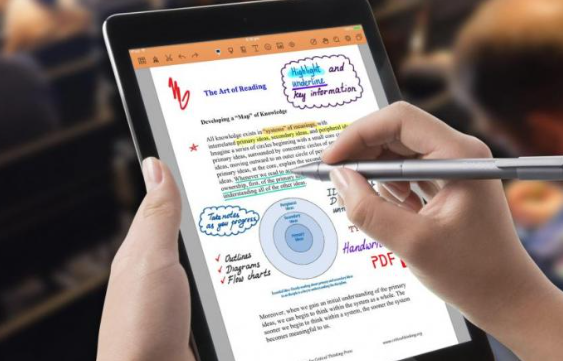
When you first join a meeting, do you automatically grab a notebook and a pen, or do you open up your laptop? Although your method of choice might be a habit by now, you should consider the below factors to see whether it’s time for a change.
1. Conceptual or factual learning
Before you choose a note-taking method, think about whether you’re in conceptual or factual learning mode. Conceptual learning involves wrapping your head around ideas. Factual learning is all about memorizing things.
For factual learning, taking notes on a laptop may be more beneficial – you can type faster and jot down only the most important details. As for conceptual learning, a 2014 research study is often cited as favoring paper notes, but most other research has shown that computers are better.
The 2014 study is titled “The Pen is Mightier Than The Keyboard: Advantages of Longhand over Laptop Note Taking.” It was said to have shown that students taking notes by hand during a TED talk recalled concepts better than students who took notes electronically. But when other researchers ran the same experiment, they found different results. The key takeaway here is that taking notes by computer is always a great starting point.
2. Access to online resources
When you write notes on a computer or electronic device, you have access to all kinds of outside resources thanks to your internet connection. This can be a huge advantage, especially if you’re unfamiliar with any topics in your meeting.
For example, maybe your manager is discussing the different sleep stages as part of your work for a sleep app client. Taking notes on a laptop means that if you’re just not getting it, you can find something to read quickly online. And from there, you can jump right back into paying attention and taking great notes.
3. Access to tools
You can also use specialized note-taking software when you take notes electronically. That means more than your email inbox or phone’s basic notes app. For example, if you’re leading a meeting, you’ll do great with meeting management software that turns your notes into seamless streams of information.
Fellow, for example, is a meeting management platform that’s great for taking electronic notes. Link it with your calendar to load your meeting agendas right into your video calls and take notes right where you’re seeing your team. This way, you can take effective notes during your meetings without jumping around chaotically between a bunch of tabs.
Our Recommendation: Otter Website
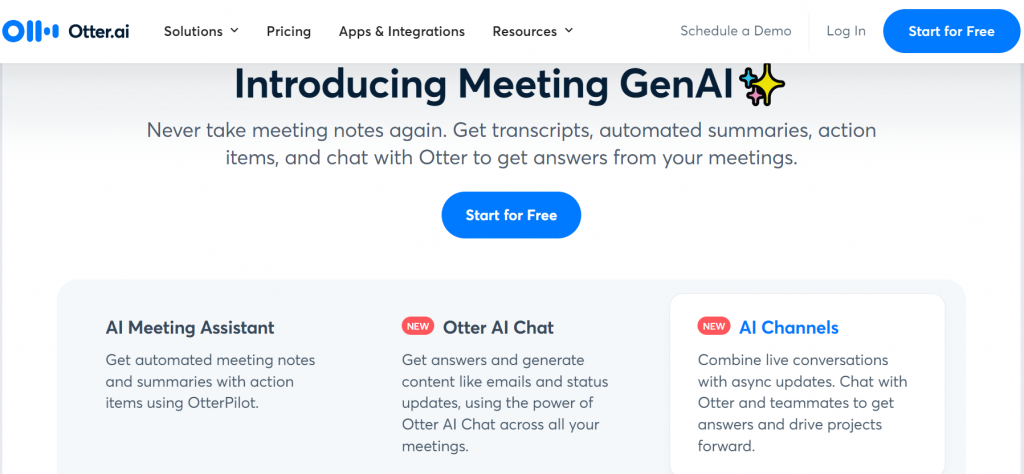
Otter Website stands out as an essential tool for professionals seeking to enhance their productivity and streamline communication. This innovative platform leverages advanced AI technology to provide real-time transcription services, allowing users to capture spoken content with remarkable accuracy. With its user-friendly interface, Otter Website facilitates seamless collaboration by enabling teams to share notes and transcripts effortlessly. The ability to organize conversations into searchable formats ensures that critical information is easily retrievable, empowering users to focus on what truly matters—driving results in their projects.
Furthermore, the integration capabilities with popular tools like Zoom and Google Meet make it a versatile addition to any workflow, reinforcing why Our Recommendation: Otter Website remains a top choice for those aiming for efficiency in both meetings and brainstorming sessions.





