
Home security cameras are becoming increasingly popular in our society as a way to protect our property, provide surveillance, and deter crime. It is important to take the time to understand the different types of home security cameras available and how to properly install them. This article will provide an overview of the different types of home security cameras, what features you should look for when shopping for one, and step-by-step instructions on how to install them. By doing your research and taking the necessary steps, you can ensure that your home is protected with a reliable security camera system.
Types of home security cameras
There are many types of home security cameras on the market today. To find the right one for your needs, it is important to understand the different types and how they work. Here is a look at the most common types of home security cameras:
– Wired Cameras: These cameras are connected to your home’s electrical system and require professional installation. They are the most reliable type of camera, but can be more expensive.
– Wireless Cameras: These cameras run on batteries or solar power and can be placed anywhere in your home. They are easier to install than wired cameras, but may need to be replaced more often.
– Hidden Cameras: These cameras are small and can be hidden in objects around your home. They are best used for catching criminals in the act, but can also be used to monitor family members or employees.
– Doorbell Cameras: These cameras replace your existing doorbell and allow you to see who is at your door from anywhere in your home. They can also record video of visitors and send alerts to your phone when someone arrives.
How to install home security cameras
Installing home security cameras can seem like a daunting task, but it doesn’t have to be! There are a few things you need to keep in mind when installing your cameras, and we’ll walk you through the process step-by-step.
First, you need to decide where you want to install your cameras. Keep in mind that you’ll need to be able to reach the camera with a power source and cables, so choose a location that’s close to an outlet. Once you’ve chosen your location, mark the spot with a pencil so you know where to drill your holes.
Next, drill pilot holes at your marks and insert the wall anchors. These will help support the weight of the camera and keep it in place.Thread the camera’s power cord through the hole and connect it to the outlet. Then, run your video cable through the hole and connect it to the DVR or NVR (network video recorder).
If you’re using wireless security cameras, simply mount the camera in place and connect it to your wireless network.
Once everything is connected, turn on your system and test each camera to make sure they’re working properly. And that’s it – you’ve successfully installed your home security cameras!
What to look for in a home security camera

There are a few key factors you should consider when shopping for a home security camera. Here are a few things to keep in mind:
-Camera Type: There are two main types of home security cameras- wired and wireless. Wired cameras are typically more reliable, but can be more difficult to install. Wireless cameras are easier to install, but may have more lag time and connection issues.
-Field of View: The field of view is the area that the camera can see. Make sure to choose a camera with a wide field of view so that you can see as much as possible.
-Resolution: Resolution is the clarity of the image that the camera produces. Look for a camera with high resolution so that you can see clearly what is going on in your home.
-Night Vision: Night vision is an important feature to look for in a home security camera. Many crimes happen at night, so it is important to be able to see clearly even when it is dark outside.
Benefits of home security cameras
Home security cameras can provide a number of benefits for homeowners. They can deter burglars and other criminals from attempting to break into your home, as they know that they are being watched. Cameras can also help to identify criminals should a break-in occur, as well as provide evidence that can be used in court.
In addition to deterring crime, home security cameras can also be used to monitor activity around your home, providing peace of mind when you are away. You can check in on your kids when they get home from school, or make sure that your pet is not getting into trouble while you are away.
Home security cameras are relatively easy to install, and there are a number of different types available to suit your specific needs. Be sure to do your research before purchasing a camera, as there are many factors to consider such as cost, storage capacity, resolution, and whether you need wireless or wired connectivity.
Get Your Cameras Installed By Arlo Website
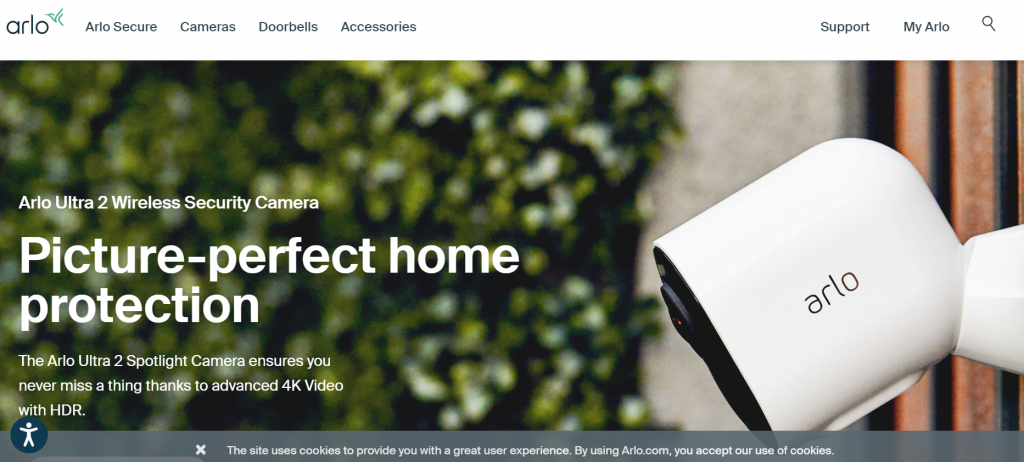
If you’re looking for a home security camera, you may be wondering where to start. There are a lot of different factors to consider when choosing a home security camera, and it can be tough to know where to begin. That’s why we’ve put together this guide on understanding home security cameras. We’ll help you understand what to look for in a home security camera, and how to install them so that you can keep your home safe and secure.
When it comes to choosing a home security camera, there are a few things you’ll want to keep in mind. First, consider what type of camera you want. There are indoor cameras, outdoor cameras, and even doorbell cameras. Each has its own set of features and benefits, so make sure to choose the one that best suits your needs.
Once you’ve selected the type of camera you want, take a look at the features each offers. Most cameras will come with basic features like night vision and motion detection, but there are also more advanced features available like two-way audio and facial recognition. Again, think about your needs when choosing which features are most important to you.
Finally, once you’ve selected the perfect camera for your needs, it’s time to install it. This is where Arlo comes in. Arlo is the leading provider of easy-to-use wire-free security solutions.





