
As the technology landscape continues to evolve, keeping up with the latest industry trends can be daunting. But if you’re looking to upgrade your setup without breaking the bank, there are plenty of options available to you. From wireless mice and keyboards, to ergonomic desks and chairs, we’ve rounded up five must-have accessories that will bring your tech game up a notch. So, if you’re ready to take your work or gaming experience to the next level, read on for all the details!
A Good Mouse
A good mouse is one of the most important computer accessories you can buy. It can make a big difference in your productivity and comfort while using your computer.
When choosing a mouse, there are a few things to keep in mind. First, consider what type of grip you have. There are three main types of grips: palm, claw, and fingertip. Each has its own advantages and disadvantages, so try out each one to see which feels best for you.
Second, pay attention to the buttons and scroll wheel. The more buttons a mouse has, the more customizable it will be. However, more buttons also mean more potential for accidental clicks. The scroll wheel is another important factor to consider. Some people prefer a smooth scroll wheel while others prefer one that offers resistance or “clicks” as you scroll.
Finally, think about wireless or wired options. Wireless mice are convenient because they eliminate clutter on your desktop. However, they require batteries and can sometimes be less reliable than wired mice. Wired mice are always reliable but can be inconvenient if you need to move your mouse around a lot.
Ultimately, the best mouse is the one that feels comfortable for you and meets your needs in terms of button placement and number of buttons. Experiment with different options until you find the perfect mouse for you!
A Good Keyboard
There are a few things to look for when shopping for a good keyboard. Firstly, you’ll want to make sure the keys are spaced far enough apart so that your fingers don’t feel cramped while typing. Secondly, you’ll want to make sure the keys have a good amount of travel; this will help prevent typos and make typing more comfortable. Thirdly, you’ll want to consider the backlighting; if you often find yourself typing in low-light conditions, then a backlit keyboard can be a lifesaver. Finally, you should consider the overall build quality; if you plan on using your keyboard heavily, then it’s worth spending a little extra to get one that’s built to last.
A Good Monitor

If you’re looking to upgrade your computer setup, one of the first things you should invest in is a good monitor. A good monitor can make a big difference in both your productivity and your gaming experience. Here are a few things to look for when choosing a monitor:
– Resolution: A higher resolution will give you a sharper image. If you’re doing a lot of graphics work or gaming, you’ll want to look for a monitor with a high resolution.
– Size: Choose a size that’s comfortable for you. If you’re going to be doing a lot of work on your computer, you may want to consider an ultrawide monitor so you have more screen real estate.
– Refresh rate: A higher refresh rate means less eye strain and less motion blur. This is especially important if you’re into competitive gaming.
– Inputs: Make sure the monitor has the right inputs for your needs. If you’re using multiple computers or devices, you’ll want to look for a monitor with multiple HDMI ports or DisplayPort connections.
A Good Headset
If you’re looking to upgrade your computer setup, one of the first things you should invest in is a good headset. A quality headset will allow you to clearly hear both audio and video media, as well as making it easy to communicate with others online.
There are a few things to keep in mind when shopping for a headset. First, pay attention to audio quality. Make sure the headset you choose offers clear sound without any static or other interference. Second, consider comfort. You’ll be wearing your headset for long periods of time, so make sure it’s comfortable to wear and won’t cause any irritation. Finally, think about compatibility. Make sure the headset you select works with the type of computer you have.
With these factors in mind, take a look at some of the best headsets on the market:
– The Sennheiser PC 350 Special Edition Gaming Headset offers great sound quality and is comfortable to wear for extended periods of time. It’s also compatible with a variety of computers and gaming consoles.
– The Logitech Wireless Gaming Headset G930 features 7.1 surround sound and a comfortable design. It’s also wireless, so you won’t have to deal with any pesky cords getting in the way. However, it is only compatible with PCs.
– The Turtle Beach Ear Force X12 Gaming Headset delivers excellent sound quality and is very affordable. It’s also compatible with both PCs and gaming consoles.
A Good Webcam
If you want to improve your video conferencing experience, a good webcam is a must-have accessory. A good webcam will provide you with clear and sharp image quality, as well as smooth video playback. There are many different webcams on the market, so it’s important to do your research to find the one that best suits your needs.
When choosing a webcam, there are a few things you should keep in mind. First, consider the resolution of the camera. The higher the resolution, the better the image quality will be. Second, make sure that the webcam has a built-in microphone so that you can be heard clearly on your conference calls. Third, look for a webcam with advanced features such as facial recognition and autofocus. These features will help ensure that you always look your best on camera.
Once you’ve found the perfect webcam for your needs, it’s time to set it up. Most webcams come with easy-to-follow instructions, so you shouldn’t have any trouble getting started. Simply connect the webcam to your computer’s USB port and launch your video conferencing software of choice. Then, adjust the settings to get the best image and sound quality possible. With a good webcam, you’ll be able to enjoy improved video conferencing experiences and take your work or studies to the next level.
Buy All Of Them From Shopee Website
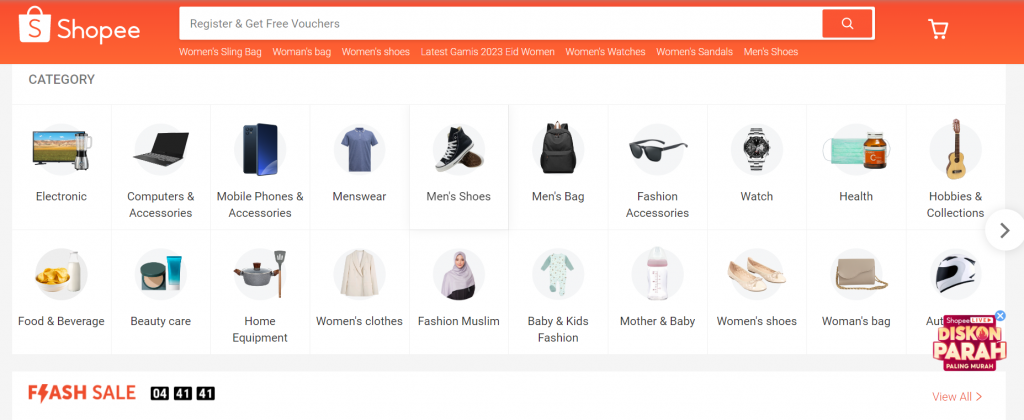
If you’re looking to upgrade your computer setup, one of the best places to start is with your accessories. And when it comes to finding the best deals on computer accessories, there’s no better place to shop than Shopee.
Shopee is a leading online shopping platform in Southeast Asia, offering a wide variety of products at competitive prices. And when it comes to computer accessories, they have everything you could possibly need to take your setup to the next level.
Whether you’re looking for a new mouse or keyboard, or wanting to upgrade your monitor or speakers, Shopee has it all. Plus, they offer free shipping on orders over $25, so you can be sure to get your new gear without breaking the bank.
So if you’re ready to take your computer setup to the next level, be sure to check out Shopee for all the best deals on computer accessories.





