
Introduction
With the ever-increasing supply of computer accessories, it can be hard to know what to buy and when. With so many options available, it’s important to have an understanding of the basics before you decide to purchase anything. In this blog post, we’ll explore everything you need to know before buying computer accessories. We’ll look at the different types of hardware and software, the advantages and disadvantages of each, and how they can benefit your system. We’ll also discuss some of the key features you should consider when making a purchase. By the end, you should have all the information you need to make an informed decision about which computer accessory is right for you.
The Different Types of Computer Accessories
Different types of computer accessories include:
1. External Storage Devices: These come in handy when you need to transfer data from one computer to another or when you want to back up your data. Common external storage devices are USB flash drives, memory cards, and external hard drives.
2. Computer Peripherals: Peripherals are devices that connect to your computer and help you input or output data. Examples of peripherals include keyboards, mice, printers, scanners, and webcams.
3. Cables and Connectors: Cables and connectors help you connect your computer to other devices, such as monitors, TVs, and speakers. Common types of cables include HDMI, DVI, VGA, USB, Ethernet, and audio cables.
4. Software: Software is a set of instructions that tells your computer what to do. Common types of software include operating systems (like Windows or macOS), productivity suites (like Microsoft Office or Adobe Creative Cloud), and security programs (like antivirus software).
What to Consider When Buying Computer Accessories
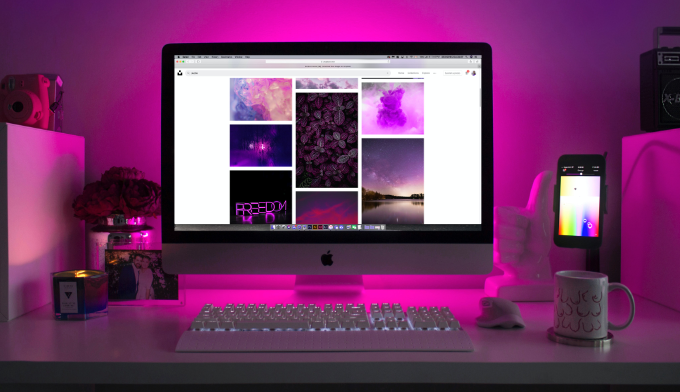
There are a few things you should take into consideration before buying computer accessories. First, consider what you need the accessory for. If you need it for gaming, then you’ll want to make sure it is compatible with your gaming system. If you’re just using it for general computing, then any accessory will likely do. Second, think about how much you’re willing to spend on the accessory. Some accessories can be quite expensive, so it’s important to set a budget before you start shopping. Finally, take into account the level of quality you’re looking for. Some accessories are made with cheaper materials and won’t last as long as others. Keep these things in mind when shopping for computer accessories and you’ll be sure to find the perfect one for your needs.
The Best Places to Buy Computer Accessories
There are a few things to keep in mind when shopping for computer accessories. First, it’s important to know what you need. Do you need a new mouse? A new keyboard? Or are you looking for something more specific, like a gaming headset or a USB drive?
Once you know what you need, it’s time to start shopping around. The best place to buy computer accessories depends on what you’re looking for and your budget. For example, if you’re looking for a high-end gaming headset, you’ll likely want to shop at a specialty store like Gamestop. However, if you’re just looking for a basic mouse or keyboard, you can probably find what you need at a big box store like Walmart or Target.
If you’re on a tight budget, there are plenty of ways to save money on computer accessories. You can often find good deals online, especially if you’re willing to buy used or refurbished items. You can also check out yard sales or thrift stores for bargains. Just be sure to inspect any used items carefully before you buy them to make sure they’re in good working condition.
With so many options available, it’s easy to find the perfect computer accessory to fit your needs and budget. So get out there and start shopping!
How to Save Money on Computer Accessories
When it comes to buying computer accessories, there are a few things you need to keep in mind in order to get the best deals. Here are a few tips on how to save money on computer accessories:
1. Shop around and compare prices before making a purchase. This way you can be sure you’re getting the best deal possible.
2. Try to buy in bulk when possible. Many retailers offer discounts for bulk purchases, so this can be a great way to save money.
3. Take advantage of sales and special offers whenever possible. This is often the best time to find great deals on computer accessories.
4. If you’re not sure what you need, ask an expert! Many stores have staff who are more than happy to help you find the right accessories for your needs and budget.
Buy All Of Them From Shopee Website
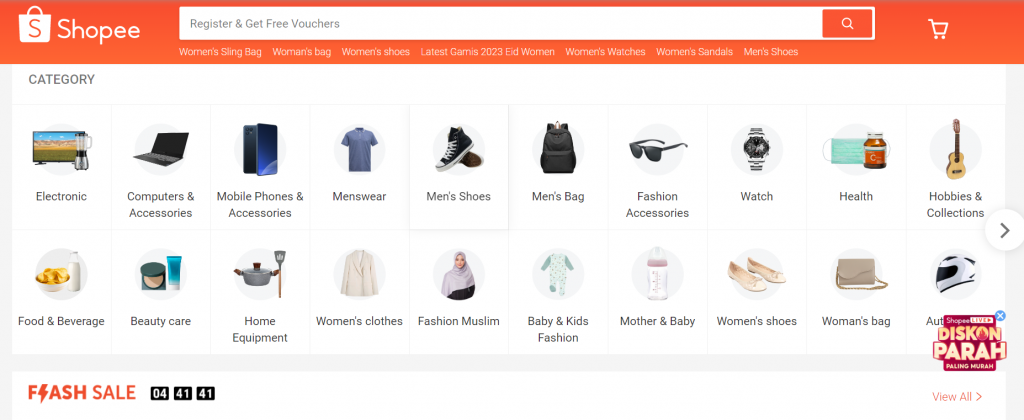
Before you buy any computer accessories, it’s important to do your research. There are a lot of options out there, and it can be tough to know which ones are right for you. To help you make the best decision, we’ve put together a list of things to consider before buying computer accessories.
Shopee is one of the most popular online shopping platforms in Asia. It offers a wide variety of products, including computer accessories. When you’re looking for computer accessories on Shopee, you’ll find a wide range of options to choose from.
One thing to keep in mind when shopping on Shopee is that prices can vary greatly between sellers. It’s important to compare prices and read reviews before making a purchase.
Shopee also offers a lot of different promotions and discounts, so it’s worth checking back often to see if there are any good deals on computer accessories.
If you’re looking for computer accessories, Shopee is a great place to start your search. With millions of products available and competitive prices, you’re sure to find what you’re looking for on Shopee.





