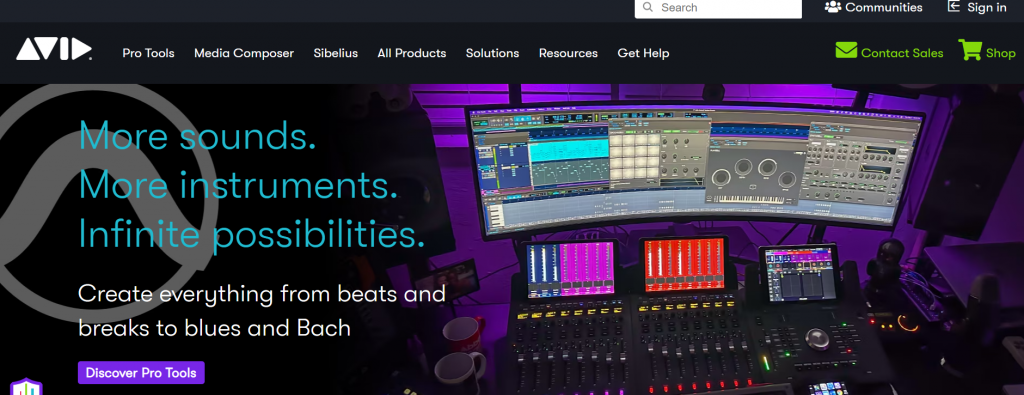
Introduction to Avid Media Composer
Lights, camera, action! If you’re a video editing enthusiast or a professional looking to take your skills to the next level, then Avid Media Composer is your ticket to cinematic success. With its powerful tools and industry-leading features, this software has become the go-to choice for editors around the world. Whether you’re just starting out or already a seasoned pro, Avid Media Composer has something in store for everyone.
In this blog post, we will dive deep into the world of Avid Media Composer and explore its pros and cons, as well as how it caters to both beginners and experts alike. So grab some popcorn (or your preferred snack), sit back, and get ready for an exciting journey through the realm of video editing excellence with Avid Media Composer!
The Pros and Cons of Avid Media Composer
Avid Media Composer is a powerful and widely used video editing software in the industry. Like any other tool, it comes with its own set of pros and cons.
One of the biggest advantages of Avid Media Composer is its robust feature set. It offers advanced video editing capabilities, allowing users to work on multiple tracks, apply effects and transitions, and customize their workflow to suit their needs. The software also supports various file formats, making it compatible with different types of media.
Another pro of using Avid Media Composer is its extensive community support. There are countless online forums, tutorials, and resources available where users can seek help or learn new techniques. This sense of community fosters collaboration and knowledge-sharing among editors.
On the flip side, one drawback of Avid Media Composer is its steep learning curve for beginners. The software has a complex interface that may be overwhelming at first. However, once you get past the initial learning phase, you’ll find that it offers a highly efficient workflow.
Additionally, another con worth mentioning is the cost associated with Avid Media Composer. Compared to some other video editing software options on the market today which offer free or lower-cost alternatives but lack some features compared to Avid’s offering.
Avid Media Composer for Beginners
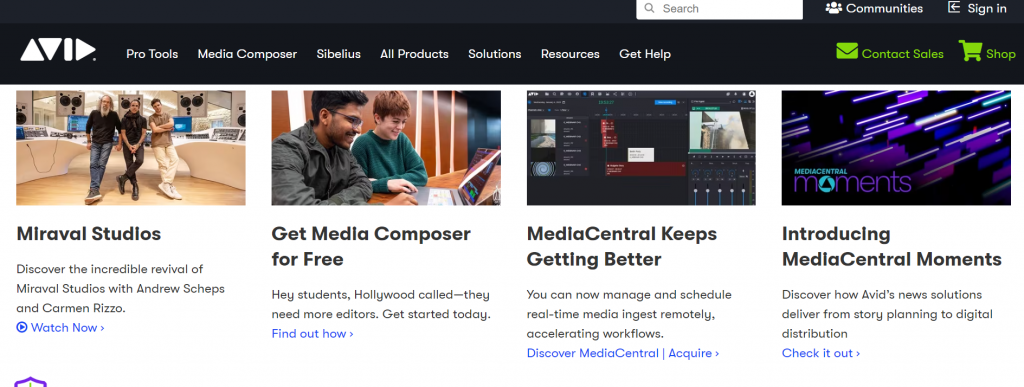
Avid Media Composer is a powerful video editing software that has been used by professionals in the film and television industry for decades. But what about beginners who are just starting out on their video editing journey? Is Avid Media Composer too complex for them to handle?
Well, the good news is that Avid Media Composer offers a range of features and tools specifically designed for beginners. With its intuitive interface and user-friendly layout, even those with limited experience can quickly get up to speed.
One of the standout features of Avid Media Composer for beginners is its extensive library of tutorials and training resources. These resources cover everything from the basics of video editing to more advanced techniques, allowing new users to learn at their own pace.
Another great feature for beginners is the built-in templates and presets. These pre-designed elements make it easy to create professional-looking videos without having to start from scratch. Whether you’re looking to add lower thirds, transitions, or graphics, Avid Media Composer has you covered.
In addition to these beginner-friendly features, Avid Media Composer also offers robust organizational tools. This makes it easy to manage your media files and keep everything organized as you work on your projects.
So if you’re a beginner looking to dive into video editing, don’t be intimidated by Avid Media Composer’s reputation as an industry-standard tool. With its beginner-friendly features and comprehensive learning resources, it’s a perfect choice for those just starting out on their video editing journey!
Avid Media Composer for Experts
Avid Media Composer is not just for beginners, but also offers a wide range of advanced features for experienced video editors. Whether you’re a professional filmmaker or an editing enthusiast looking to take your skills to the next level, Avid Media Composer has got you covered.
One of the biggest advantages of using Avid Media Composer as an expert editor is its robust and powerful toolset. With advanced color grading options, high-quality visual effects, and customizable keyboard shortcuts, you have complete control over every aspect of your editing process.
For those working on complex projects with multiple timelines and high-resolution footage, Avid Media Composer’s native support for 4K and beyond ensures that you can work with ease without compromising on quality. Its real-time collaboration feature allows multiple editors to work simultaneously on the same project, making it ideal for large-scale productions.
In addition to its technical capabilities, Avid Media Composer also offers a range of creative tools that allow experts to push their boundaries. From advanced audio editing and mixing features to precision-based trimming options, this software gives you the freedom to experiment and achieve your artistic vision.
Furthermore, Avid Media Composer integrates seamlessly with other industry-standard tools like Pro Tools for sound design and DaVinci Resolve for color grading. This interoperability enhances workflow efficiency while maintaining the highest standards in post-production quality.
Whether you’re refining your storytelling techniques or experimenting with new visual styles, Avid Media Composer provides expert-level functionality that empowers you to create exceptional videos. So why settle for anything less when you can elevate your video editing skills with this powerful software? Give it a try today!
How to Get the Most Out of Avid Media Composer
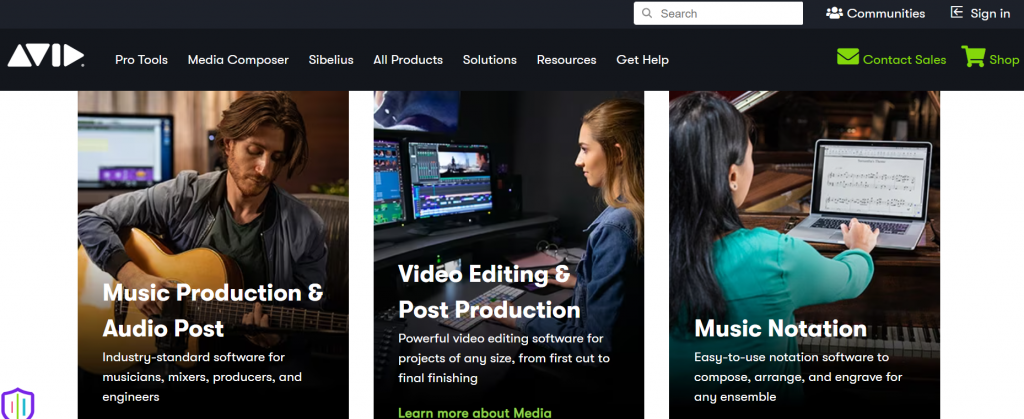
To maximize your video editing skills with Avid Media Composer, here are some tips to help you get the most out of this powerful software:
1. Learn the shortcuts: Familiarize yourself with the keyboard shortcuts in Avid Media Composer. This will greatly speed up your workflow and make editing a breeze.
2. Take advantage of tutorials: Avid offers an abundance of tutorials and training resources on their website. Make use of these resources to expand your knowledge and learn new techniques.
3. Experiment with effects: Avid Media Composer has a wide array of built-in effects and plugins that can enhance your videos. Don’t be afraid to experiment and try different effects to add that extra touch to your edits.
4. Utilize audio tools: While video is important, don’t neglect the audio aspect of your project. Avid Media Composer provides various audio tools, such as EQ, compression, and mixing capabilities, allowing you to create professional-quality soundtracks.
5. Collaborate with others: If you’re working on a team project or need feedback from colleagues or clients, take advantage of Avid’s collaboration features. The software allows for seamless sharing and reviewing within the platform itself.
6. Stay organized: As projects become more complex, organization becomes crucial for efficient editing workflows. Use bins, folders, markers, and other organizational tools provided by Avid Media Composer to keep track of files and easily find what you need.
7. Keep practicing: Like any skill, video editing requires practice to improve steadily over time. Dedicate regular time for honing your skills in using Avid Media Composer so that you can continue pushing boundaries creatively.
By following these tips and continuously exploring all that Avid Media Composer has to offer, you’ll be well on your way to becoming a proficient video editor capable of creating stunning visual masterpieces!
Remember – there’s always room for growth! So keep learning new techniques while applying them creatively in your projects. With Avid Media Composer as your trusty companion, the possibilities






