
Introduction to AI meeting assistants
Meetings are an integral part of business life. They can spark creativity, drive collaboration, and facilitate decision-making. But let’s face it—most meetings can also feel like a time sink. Enter AI meeting assistants: the game changers that promise to transform how we conduct our discussions.
Imagine having a virtual assistant dedicated to keeping your meetings organized, efficient, and productive. With advanced technologies at their fingertips, these AI tools can transcribe conversations in real-time, summarize key points, and even schedule follow-ups seamlessly. As businesses strive for greater efficiency and streamlined communication, AI meeting assistants are quickly becoming indispensable allies in the corporate world. Ready to discover how these innovative tools can enhance your meetings? Let’s dive into the benefits they bring to the table!
Benefits of using AI meeting assistants for business meetings
AI meeting assistants streamline the process of scheduling and conducting meetings. They eliminate back-and-forth emails, making it easier to find a time that works for everyone. This saves valuable time for all participants.
During meetings, these tools can record discussions automatically. No more frantic note-taking or missing important points. Participants can focus on the conversation rather than worrying about capturing every detail.
Moreover, AI assistants often provide real-time transcriptions and summaries after each meeting. This ensures that everyone is on the same page regarding decisions made and action items assigned.
They also integrate seamlessly with other software solutions like calendars and project management tools. This creates a cohesive workflow that enhances productivity across teams.
By analyzing previous meetings, AI assistants can offer insights into common patterns or issues that arise within discussions—helping businesses improve their decision-making processes over time.
Comparison of different AI meeting assistant software

The landscape of AI meeting assistants is diverse, with various options catering to different needs.
Zoom.ai offers seamless integration with popular calendar apps, making scheduling effortless. Its automated reminders ensure that no one misses important meetings.
Otter.ai stands out for its powerful transcription capabilities. It captures conversations accurately and allows users to highlight key points in real-time.
Another contender, Microsoft Teams’ Cortana integration, provides a comprehensive solution within the Microsoft ecosystem. This makes it ideal for businesses already using Office 365 tools.
Then there’s x.ai which focuses on personalizing the scheduling experience. Its virtual assistant can learn preferences over time, creating a tailored approach to managing meetings.
Each software presents distinct features that cater to unique business requirements. The choice ultimately depends on what aspects are most crucial for your team’s workflow and productivity goals.
Tips for maximizing the effectiveness of AI meeting assistants
To get the most out of your AI meeting assistant, start by familiarizing yourself with its features. Spend time exploring settings and options to customize it for your specific needs.
Prepare a clear agenda before each meeting. This helps the assistant capture key points accurately. Share this agenda in advance so everyone knows what to expect.
Encourage participation from all attendees during meetings. The more input you provide, the better insights the AI can generate.
Make use of integrations with other tools like calendars or project management software. This streamlines scheduling and ensures that tasks are tracked effectively.
After meetings, review transcripts together as a team. Discuss any action items and clarify misunderstandings promptly to maintain momentum on projects moving forward.
Regularly update your preferences based on feedback from users to refine how the assistant operates within your workflow.
Our Recommendation: Otter Website
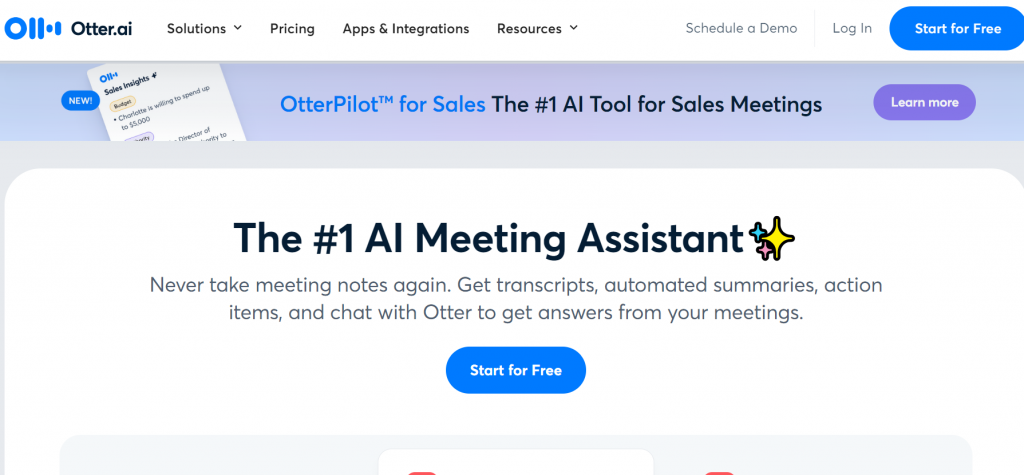
When it comes to choosing an AI meeting assistant, Otter is a standout option. It simplifies the process of capturing important discussions and scheduling tasks efficiently. The platform offers real-time transcription, making it easy for participants to focus on conversation rather than note-taking. Otter integrates seamlessly with popular video conferencing tools like Zoom and Microsoft Teams. This means you can record meetings directly without any hassle. Plus, its advanced search function allows users to find specific moments in conversations quickly.
The user-friendly interface ensures that everyone on your team can adopt the technology effortlessly. As a powerful tool for collaboration, Otter not only enhances productivity but also promotes accountability by providing clear records of discussions. For businesses looking to harness the power of AI in their meetings, Otter stands out as an excellent choice that delivers value and efficiency consistently.
When it comes to choosing an AI meeting assistant, we highly recommend Otter. This platform stands out for its user-friendly interface and powerful features. With real-time transcription, you can capture every word spoken during your meetings effortlessly. Otter offers seamless integration with popular tools like Zoom and Google Meet, making it easy to incorporate into your existing workflow. Its ability to generate summaries helps you focus on the key points discussed without sifting through lengthy notes later.
Additionally, Otter’s advanced search functionality allows team members to find specific information quickly. You can easily revisit important discussions or decisions without having to rewatch entire recordings. Embracing AI technology in your meetings not only enhances productivity but also fosters collaboration among team members. With Otter as your meeting assistant, you’ll maximize efficiency and ensure that everyone is on the same page moving forward.





