
Introduction
Unlocking passwords can be a frustrating and time-consuming task. We’ve all been there – that sinking feeling when you realize you’re locked out of your email, online banking, or social media accounts. But fear not! In this blog post, we’ll show you how to master the art of unlocking passwords so that you never have to experience that dreaded moment again. Whether it’s creating strong passwords, securely storing them, or recovering lost ones, we’ve got you covered. Get ready to take control and say goodbye to being locked out forever!
The Different Types of Passwords
When it comes to passwords, there are various types that people use to secure their accounts and personal information. One common type is the simple password, which consists of easily guessable words or phrases like “password” or “123456.” These passwords are easy for hackers to crack using basic techniques.
Another type is the complex password, which includes a combination of uppercase and lowercase letters, numbers, and special characters. This makes them more difficult to guess or crack through brute force attacks. However, complex passwords can be challenging to remember and often lead users to write them down somewhere unsafe.
A stronger option is the passphrase, which combines multiple random words into a single phrase. Passphrases are longer than traditional passwords and provide better security against dictionary-based attacks. For example, instead of using “mydog123” as your password, you could use “purpleelephantjumps.”
Biometric authentication is another type of password used in modern devices such as smartphones or laptops. It involves using unique physical traits like fingerprints or facial recognition as an additional layer of security.
Choosing the right type of password depends on balancing convenience with strong security measures. Consider using a combination of different types mentioned above for enhanced protection against unauthorized access.
How to Create a Strong Password

When it comes to creating a strong password, many people tend to overlook the importance of it. But in today’s digital age where hackers are becoming more sophisticated, having a weak password can be detrimental to your online security.
So how can you create a strong password that will keep your accounts and personal information safe? First and foremost, avoid using common passwords such as “123456” or “password”. These types of passwords are incredibly easy for hackers to crack.
Instead, opt for a combination of uppercase and lowercase letters, numbers, and special characters. The more random your password is, the better. Avoid using easily guessable information such as your name or birthdate.
Another tip is to make your password at least 12 characters long. The longer the password, the harder it is for hackers to crack. It may be tempting to use short and simple passwords for convenience sake but remember that convenience often comes at the cost of security.
Try not to reuse passwords across multiple platforms. If one account gets hacked and you’re using the same password elsewhere, all of your accounts become vulnerable. Use unique passwords for each platform or consider using a trusted password manager tool.
By following these tips and taking proactive measures to protect yourself online with strong passwords, you can significantly reduce the risk of getting locked out or compromised by cybercriminals.
How to Store Your Passwords Safely
When it comes to storing your passwords safely, there are a few key strategies you can employ to protect your sensitive information. One of the most effective methods is using a password manager. These handy tools securely store all of your passwords in an encrypted vault, allowing you to access them with just one master password.
Another option is to use two-factor authentication (2FA) whenever possible. This adds an extra layer of security by requiring you to verify your identity through another device or method before accessing your accounts.
Additionally, it’s important to choose strong and unique passwords for each of your accounts. Avoid using common phrases or personal information that could be easily guessed. Instead, opt for a combination of uppercase and lowercase letters, numbers, and special characters.
Furthermore, consider regularly updating your passwords and avoiding reusing them across multiple accounts. This helps minimize the potential damage if one account is compromised.
Keep in mind physical security measures as well. Avoid writing down passwords on sticky notes or storing them in unsecure locations like email drafts or text files on your computer.
By implementing these strategies and staying vigilant about protecting your passwords, you can greatly reduce the risk of unauthorized access and keep yourself safe online.
Password recovery
Password recovery can be a real lifesaver when you find yourself locked out of an important account. We’ve all been there, staring at the login screen, trying to remember that elusive combination of letters, numbers, and symbols we used to secure our information. It’s frustrating and time-consuming, but thankfully there are ways to get back in.
One common method for password recovery is through email verification. When you click on the “Forgot Password” link on a website or app, you’re often prompted to enter your registered email address. The system will then send a reset link or code to that email address, allowing you to create a new password and regain access.
Another option for password recovery is through security questions. Many websites and apps require users to set up security questions during the registration process. These questions are typically personal in nature (e.g., “What was your first pet’s name?”) and serve as an additional layer of authentication if you forget your password.
In some cases, it may be necessary to contact customer support for help with password recovery. This could involve providing identifying information or answering security questions over the phone or via live chat. Customer support teams are trained to assist users in regaining access to their accounts while maintaining strict privacy protocols.
It’s important to note that while these methods can help with password recovery, prevention is still key. Taking steps like regularly updating passwords, using unique combinations for each account, and enabling two-factor authentication can greatly reduce the likelihood of getting locked out in the first place.
So next time you find yourself on the wrong side of a forgotten password dilemma, remember there are solutions available – whether it’s through email verification, security questions or seeking assistance from customer support teams – don’t panic! Stay calm and follow the appropriate steps outlined by each platform for hassle-free password recovery experiences.
Our Recommendation: iMobie Website
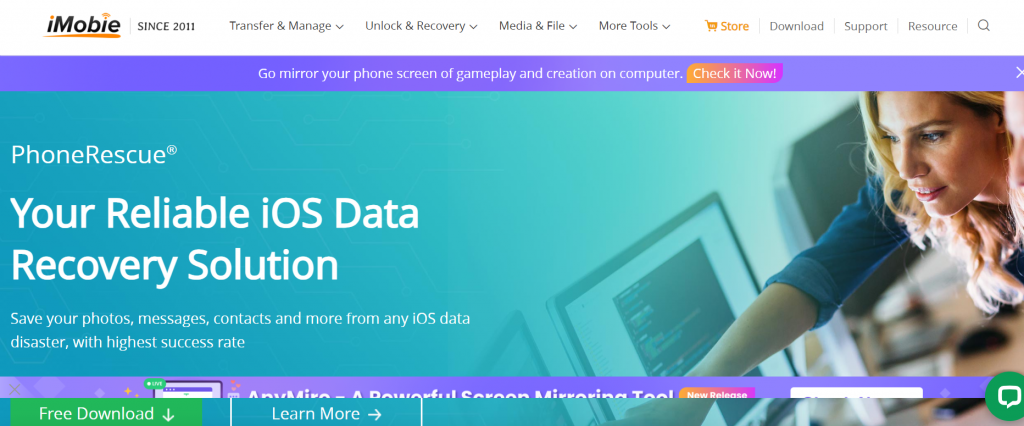
In today’s digital age, passwords play a crucial role in our lives. They protect our personal information and secure our online accounts. But let’s face it – we’ve all experienced the frustration of forgetting a password or getting locked out of an important account. That’s why mastering the art of unlocking passwords is essential.
Throughout this article, we have explored the different types of passwords and learned how to create strong ones that are difficult for hackers to crack. We have also discussed safe ways to store your passwords, ensuring that you can access them when needed without compromising security.
But what if you do find yourself locked out? Don’t panic! Password recovery options exist for most online platforms and services. By following the steps provided by each platform, you can regain access to your account and get back on track.
While there are several tools available to help with password management, one recommendation stands out: iMobie Website. This website offers a comprehensive suite of features designed to simplify password management and ensure that you never get locked out again.
iMobie Website provides a user-friendly interface that allows you to securely store all your passwords in one place. With their advanced encryption technology, you can trust that your sensitive data will remain protected from prying eyes.
Additionally, iMobie Website offers password generation tools that create strong and unique passwords for each of your accounts. Say goodbye to using the same weak password across multiple platforms!
So why not take advantage of these powerful tools offered by iMobie Website? Mastering the art of unlocking passwords has never been easier or more convenient.
Remember, in order to stay safe in today’s digital world, it is vital not only to create strong passwords but also manage them effectively. Take control over your digital security with iMobie Website – because getting locked out should be a thing of the past!
Start exploring iMobie Website today and unlock endless possibilities while keeping your valuable information safe!





