
Introduction to Squarespace
Welcome to the exciting world of web design! In today’s digital age, having a stunning website is essential for any business or creative individual looking to make their mark online. But where do you start? With so many platforms and tools available, it can be overwhelming to choose the right one.
Enter Squarespace – an intuitive and powerful website builder that empowers you to unleash your creativity without getting bogged down by technical complexities. Whether you’re a seasoned pro or just dipping your toes into the world of web design, Squarespace has got your back.
In this blog post, we’ll walk you through the process of creating a stunning website with Squarespace. From choosing the perfect template to customizing it with ease, adding captivating content and visuals – we’ve got all the tips and tricks covered. So grab a cup of coffee (or tea if that’s more your thing), sit back, and let’s dive in! Your dream website awaits.
Choosing the Right Templates for Your Website
When it comes to creating a stunning website with Squarespace, one of the first steps is choosing the right template. With a wide range of options available, finding the perfect template that matches your style and needs can seem overwhelming at first. However, with some guidance and consideration, you can easily find a template that will make your website shine.
Think about the purpose of your website. Are you running an e-commerce store? Or maybe you’re showcasing your portfolio? Understanding what you want to achieve with your website will help narrow down the templates that are best suited for your goals.
Next, consider the design elements that are important to you. Do you prefer a minimalist look or something more vibrant and bold? Take into account factors such as color schemes, font styles, and overall layout when browsing through different templates.
It’s also crucial to keep in mind mobile responsiveness. In today’s digital age, having a mobile-friendly website is essential for reaching a wider audience. Ensure that the templates you are considering have responsive design features so that they adjust seamlessly on various screen sizes.
Don’t forget about customization options. While Squarespace offers pre-designed templates, they also provide flexibility in terms of customization. Look for templates that allow you to tweak certain elements like fonts or image placements so that you can truly make it unique to your brand.
By carefully considering these factors – purpose, design elements, mobile responsiveness and customization options -you’ll be able to select the perfect template from Squarespace’s vast collection. Remember: Your chosen template should not only reflect who you are but also attract visitors with its visual appeal!
Customizing Your Website with Design Tools

When it comes to creating a stunning website, customization is key. With Squarespace’s design tools, you have the power to make your website truly one-of-a-kind.
One of the first things you’ll want to do is choose a color scheme that matches your brand or personal style. Squarespace offers a wide range of customizable colors, allowing you to create a cohesive and visually appealing look.
Next, consider the layout of your website. Squarespace provides numerous templates for different types of websites, from portfolios to online stores. Choose the template that best fits your needs and then customize it further by rearranging elements and adding or removing sections.
Fonts are another important aspect of design. With Squarespace’s font options, you can choose from a variety of styles that complement your overall aesthetic.
Adding images and videos is also made easy with Squarespace’s intuitive drag-and-drop feature. You can easily upload media files and arrange them within your site to create eye-catching visuals.
Don’t forget about mobile optimization! With so many people browsing websites on their phones these days, it’s crucial that your site looks great on all devices. Luckily, Squarespace automatically optimizes your site for mobile viewing.
Customizing your website with design tools may seem overwhelming at first, but with Squarespace’s user-friendly interface and extensive customization options, you’ll be able to bring your vision to life in no time.
Adding Content to Your Website
Now that you’ve chosen the perfect template and customized your website with Squarespace’s design tools, it’s time to bring your website to life by adding content. This is where you can let your creativity shine and showcase what makes your business or brand unique.
Start by creating engaging and informative pages that effectively communicate your message. Use clear and concise language to captivate visitors from the moment they land on your site. Break up text into short paragraphs for easy readability, but don’t be afraid to sprinkle in some visual elements like images or videos to enhance the overall experience.
One of Squarespace’s standout features is its drag-and-drop functionality, which allows you to easily add different types of content blocks wherever you want them on each page. Whether it’s a photo gallery showcasing your latest products or a contact form for potential clients to get in touch, Squarespace has all the tools you need.
Remember to optimize your content for search engines by incorporating relevant keywords throughout your website copy. This will help improve visibility in search results and drive organic traffic.
Regularly update and refresh your content as needed. Keep things fresh by adding blog posts, news updates, or new product listings. Consistently providing valuable information keeps visitors coming back for more.
With Squarespace’s user-friendly interface and versatile content creation options at hand, there’s no limit to what you can achieve when it comes to adding captivating content that engages users while reflecting the essence of your brand!
Our Recommendation: Squarespace
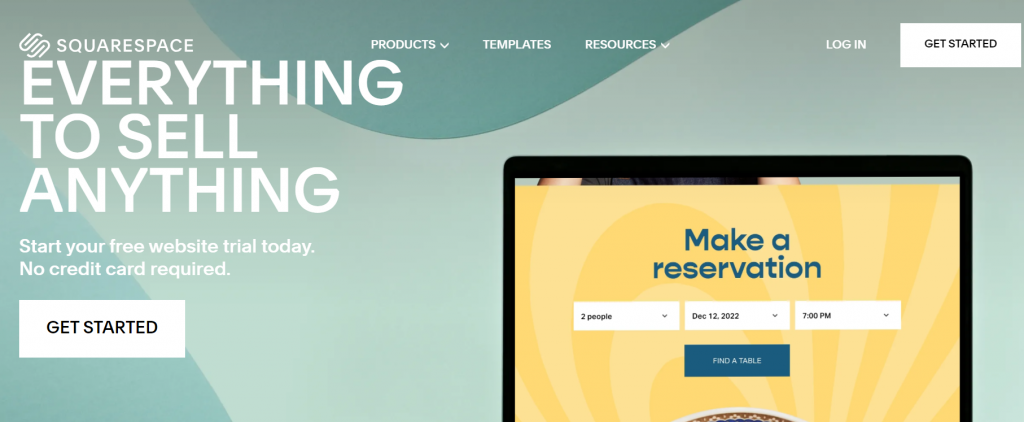
After exploring the various features and customization options offered by Squarespace, it is clear that this platform is a fantastic choice for anyone looking to create a stunning website. With its user-friendly interface, beautiful templates, and powerful design tools, Squarespace empowers individuals and businesses alike to unlock their creativity and build an online presence that truly stands out.
Not only does Squarespace offer a wide range of templates to suit different industries and aesthetics, but it also allows users to fully customize their websites with ease. Whether you want to change fonts, colors, or layouts, Squarespace provides intuitive design tools that make the process seamless.
Furthermore, adding content to your website with Squarespace is a breeze. From creating engaging blog posts to showcasing your portfolio or selling products online through an integrated e-commerce platform – everything can be done effortlessly within the platform.
One of the major advantages of using Squarespace is its reliable hosting service. You don’t need to worry about finding external hosting providers or dealing with technical issues – everything is taken care of by Squarespace so you can focus on building your website without any hassle.
In conclusion (apologies!), if you are looking for a versatile and user-friendly website builder that offers both flexibility in design choices and convenience in management, we highly recommend giving Squarespace a try. Unlock your creativity today and create a stunning website with ease!





