
Unlocking the mysteries of iPhone passwords can feel like cracking a code straight out of a spy thriller. We rely on these intricate combinations of numbers and letters to safeguard our personal information, but what happens when we forget or need to remove them? Is it really as difficult as it seems, or is there an easier way to unravel the secrets locked within our iPhones? In this blog post, we will dive deep into the world of iPhone password removal, exploring both its possibilities and pitfalls. So fasten your seatbelts and get ready for an exhilarating ride through the realm of digital security!
What are iPhone Passwords?
What are iPhone passwords, you ask? Well, they are the digital keys that grant access to your beloved iOS device. These passwords serve as a protective shield, guarding your personal data from prying eyes and unauthorized users. Whether it’s a simple numeric passcode or a complex alphanumeric combination, these passwords act as the first line of defense against potential breaches.
But why do we need them in the first place? Think about all the sensitive information stored on your iPhone—email accounts, banking details, social media profiles—the list goes on. Without a password protecting this treasure trove of data, anyone could potentially gain unrestricted access to your private life with just a swipe and tap.
iPhone passwords go beyond mere convenience; they represent security in its purest form. In today’s world where cyber threats lurk around every corner, having a strong password is no longer an option but a necessity. It ensures that only you—and those whom you trust—can unlock the gates to your digital kingdom.
How are iPhone Passwords Removed?
When it comes to removing iPhone passwords, there are a few methods that can be used. One common way is by using iTunes to restore the device to its factory settings. This will erase all data on the phone, including the password. However, this method is not without its drawbacks.
Another option for removing an iPhone password is by using a third-party software tool. These tools are specifically designed to unlock iPhones and bypass the password protection. They work by exploiting vulnerabilities in the iOS system.
While these methods may seem like a miracle solution, there are some downsides to consider. First and foremost, they can be quite expensive. Some software tools charge hefty fees for their services. Additionally, using third-party software may void your warranty and could potentially put your device at risk of malware or other security threats.
The Pros and Cons of Password Removal

When it comes to removing an iPhone password, there are both pros and cons that need to be considered. Let’s take a closer look at them.
On the pro side, one obvious benefit of password removal is regaining access to your device. It can be frustrating and inconvenient when you forget your password or get locked out of your iPhone. By removing the password, you can quickly regain control over your device and all its features.
Another advantage is the potential for data recovery. If you have forgotten your password and haven’t backed up your iPhone recently, removing the password may allow you to retrieve important files or documents stored on the device.
However, there are also some drawbacks to consider. One major concern is security. Removing a password essentially leaves your iPhone vulnerable to unauthorized access. This could result in sensitive information being compromised or even stolen by malicious individuals.
How to Remove an iPhone Password
When it comes to removing an iPhone password, there are a few different methods you can try. One option is to use the “Erase All Content and Settings” feature on your device. This will restore your iPhone to its factory settings, effectively wiping out any passwords or data stored on it.
Another approach is to use third-party software or tools specifically designed for password removal. These programs often utilize advanced algorithms and techniques to bypass the security measures of your iPhone. However, keep in mind that using such tools may void your warranty and could potentially lead to data loss if not done correctly.
If you have synced your iPhone with iTunes before forgetting the password, another option is to connect your device to a computer with iTunes installed. From there, you can initiate a restore process that will erase all content and settings on your phone, including the password.
Alternatively, if you have enabled Find My iPhone feature and associated it with an Apple ID account, you can remotely erase your device using iCloud.com or the Find My app on another iOS device.
It’s important to note that while these methods may be effective in removing an iPhone password, they also come with their own set of risks and limitations. Always proceed with caution when attempting any of these solutions as they could result in permanent data loss or damage if not handled properly.
Removing an iPhone password is possible through various methods such as utilizing built-in features like “Erase All Content and Settings,” using third-party software/tools specifically designed for this purpose, restoring via iTunes backup or erasing remotely through Find My iPhone feature. However, always exercise caution and be aware of potential risks involved before proceeding with any method mentioned above.
Our Recommendation: iMobie Website
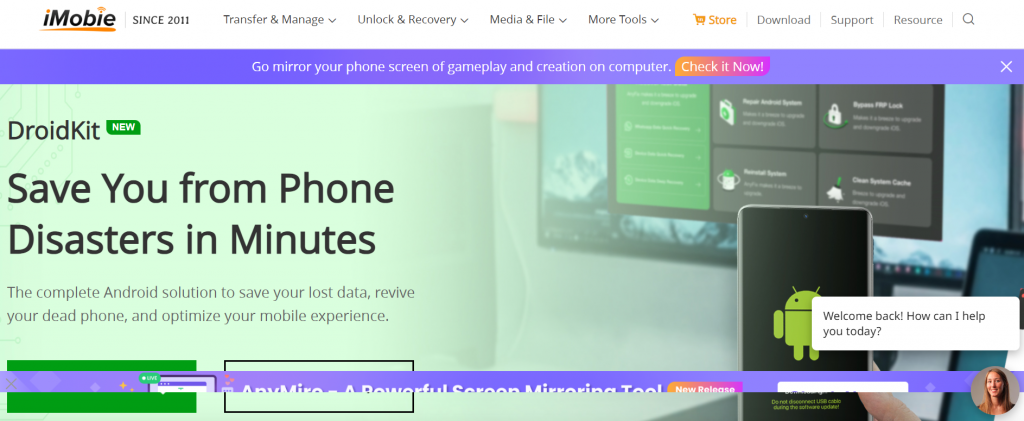
When it comes to removing iPhone passwords, there are various methods and tools available. However, not all of them guarantee a seamless and secure process. After considering the pros and cons of password removal techniques, one option stands out as reliable and effective – the iMobie website.
iMobie offers a comprehensive solution for removing iPhone passwords without compromising data security or device integrity. Their advanced technology ensures that your personal information remains protected throughout the process. With their easy-to-use interface, even users with limited technical knowledge can successfully remove their iPhone passwords in just a few simple steps.
One of the key advantages of using iMobie is its compatibility with both Mac and Windows operating systems. This means that regardless of which platform you use, you can confidently rely on iMobie to meet your password removal needs.
Furthermore, iMobie provides excellent customer support to assist you every step of the way. Whether you have questions about the software or encounter any issues during the password removal process, their knowledgeable team is readily available to provide prompt assistance.
Choosing an unreliable or untrustworthy method for removing your iPhone password may lead to unforeseen consequences such as data loss or device malfunctioning. To avoid these risks and ensure a hassle-free experience, we recommend relying on the trusted services provided by iMobie.
In conclusion (without actually saying “in conclusion”), when faced with an inaccessible iPhone due to forgotten passcodes or other lock screen issues, it’s important to choose a safe and efficient solution for password removal. By utilizing reputable resources like those offered by iMobie website, you can regain access to your device without compromising security or encountering unnecessary complications.





