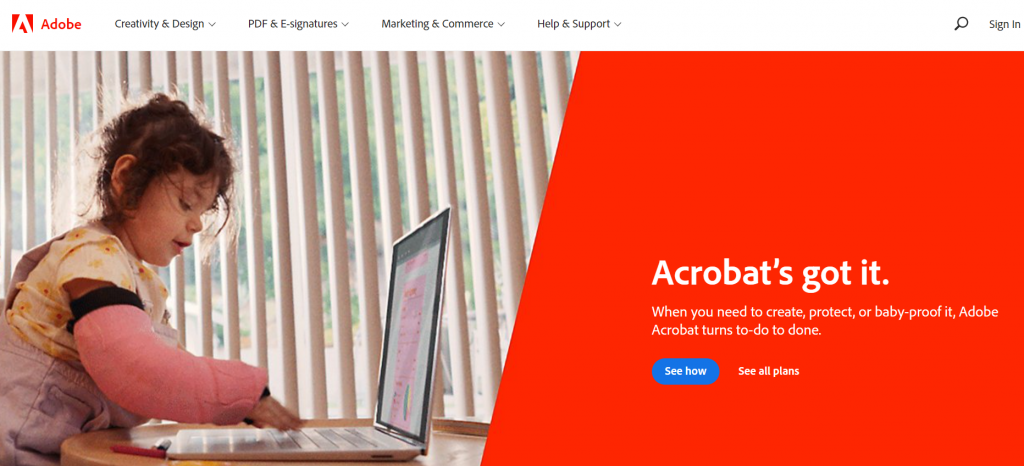
When you think of software companies, Adobe is usually one of the first names that comes to mind. That’s because Adobe has a long history of creating high-quality software that makes people’s lives easier. From designing websites to creating graphics and videos, Adobe has something for everyone. And with so many new features and updates being released all the time, there’s never been a better time to get on board with this company. In this blog post, we will discuss some of the reasons why Adobe is such a great choice for businesses and how you can make the most of its wide range of tools and services.
Adobe: What Is It and What Does It Do?
Adobe is a software and tools company that creates digital products used by millions of people around the world. Adobe’s products include Photoshop, Illustrator, InDesign, Dreamweaver, and Premiere Pro. Adobe is also known for its Creative Suite software, which includes a collection of applications for graphic design, web development, video editing, and more.
Adobe’s products are used to create professional-grade content for businesses and personal sites alike. Adobe’s products can be used to create content for any platform or device – from desktop computers to phones and tablets. Adobe’s products are versatile and allow users to express their creativity in many ways.
If you’re looking to improve your skills as a graphic designer, web developer, or video editor, then you’ll need an edition of the Creative Suite from Adobe. The Creative Suite offers a comprehensive set of tools that will help you create quality content faster than ever before. If you’re just starting out in these fields, we recommend checking out our beginner’s guide to Adobe Creative Suite 2017!
Adobe Photoshop: A Comprehensive Guide to the Program
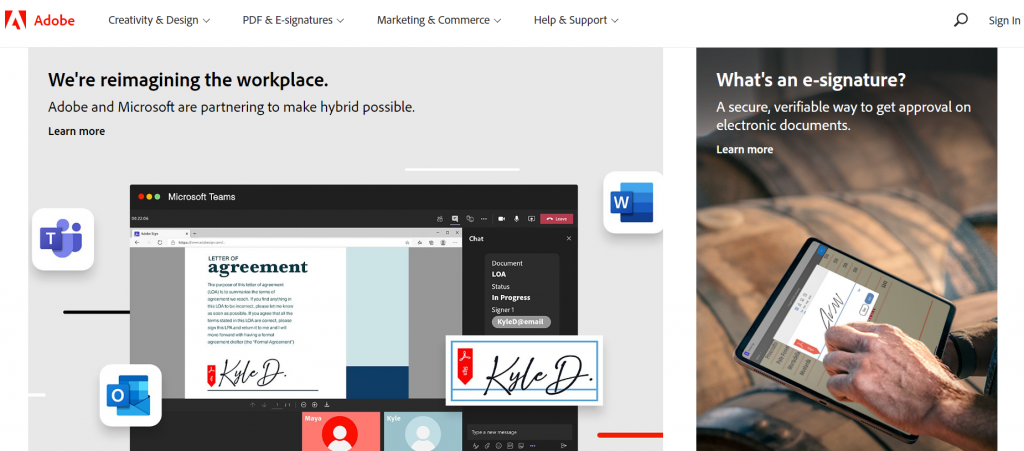
Adobe Photoshop is a widely used program that helps users create graphics and images. If you are looking to learn how to use this program, this guide will be a great help. When starting out, it is important to understand the basics of the program. Adobe Photoshop is divided into five sections: panels, tools, layers, channels, and filters. The panels are where you manage your image content; tools allow you to manipulate images; layers allow for multiple images to be combined and edited together; channels allow for color adjustments; and filters allow for effects such as blurring or sharpening. In this guide we will focus on the basics of each of these sections. We’ll start with panels, then move on to tools, and finally layers. Next we’ll cover channels and filters.
Adobe Acrobat Pro: Everything You Need to Know About This Powerful Tool
What is Adobe Acrobat Pro?
Adobe Acrobat Pro is a powerful document processing and editing tool that allows users to create, edit, and view PDF files. What makes Acrobat Pro so special is its ability to work with a wide range of file types – from simple documents like emails to complex projects like reports. In addition, Acrobat Pro offers many features that are not typically found in other document-processing tools, such as the ability to add text or graphics to PDF files. What’s more, Acrobat Pro can be used on a desktop or laptop computer, making it an ideal choice for businesses and home users alike.
How do I get started using Adobe Acrobat Pro?
There isn’t one specific way to start using Acrobat Pro; it can be used in a variety of different ways depending on your needs and interests. For example, you can use Acrobat Pro to create and edit PDF files, or you can use it to create and view Microsoft Word documents within a PDF context. Additionally, you can use Acrobat Pro to create online presentations or share files with others by emailing them a PDF file. The possibilities are virtually endless – so there’s no need to feel intimidated by this powerful tool.
What are the main features of Adobe Acriber Pro?
Some of the main features of Adobe Acrobat Pro include:
-The ability to work with a wide range of file types
-The ability to add text or graphics
Adobe Illustrator: How to Create Effective Graphics That Entice and Convince
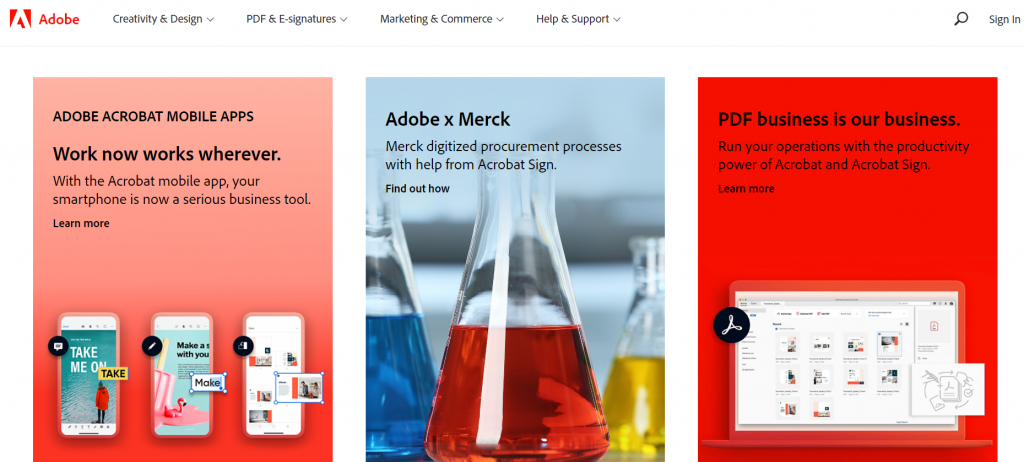
Adobe Illustrator is without a doubt one of the most versatile and widely used graphic design tools available. It can be used for everything from creating logos and icons to detailed illustrations and portfolio pieces. In this article, we’re going to show you how to create effective graphics that entice and convince your clients or customers.
One of the key things to remember when designing graphics is to keep them simple yet effective. You don’t want your viewer to have too much trouble understanding what you’re trying to communicate, so make sure your images are easy to understand and follow a clear hierarchy. Additionally, use strong color choices and interesting textures to really stand out on a page.
When it comes to illustrations, there are a few different techniques that can be used. One popular approach is pencil drawing, which allows for a lot of detail while still keeping the image easy to interpret. Another option is using gouache or watercolor paint, which creates more muted but still expressive images. Whatever technique you choose, make sure you experiment with different effects and styles until you find something that works best for your project.
Finally, when it comes time to finalize your artwork, always take the time to test it out on a dummy or small version first. This will help ensure that everything looks as intended onscreen, which will ultimately give your visuals an even stronger impact. If done correctly, these kinds of visuals will not only look great but also convey your message in an incredibly effective way!






