
Are you tired of forgetting your passwords or using the same one for multiple accounts? It’s a common problem that many people face, but thankfully technology has provided a solution with password manager apps. These apps can keep all your login credentials in one place and even generate complex passwords to ensure maximum security. In this blog post, we’ll explore what password manager apps are, how they work, their best features, and provide some tips on how to choose the right app for you. Plus, we’ll share our top recommendation: NordPass. So buckle up and get ready to learn about the power of password managers!
What are password manager apps?
Password manager apps are digital tools that can store and manage all of your login credentials in one secure location. Instead of having to remember each password individually, you only need to remember one master password to access the app.
The benefits of using a password manager app are numerous. First and foremost, they make it easier for you to use unique passwords for every account. This is important because if one account gets hacked or compromised, your other accounts won’t be at risk as well.
Another benefit is that these apps often come with extra security features such as two-factor authentication and encryption. Two-factor authentication requires an additional step beyond just entering a username and password, which provides an added layer of protection against unauthorized access.
Password manager apps save time by eliminating the need to memorize multiple passwords while also increasing online security.
How do they work?
Password manager apps are designed to make your online life easier and more secure. They work by securely storing all of your passwords in one encrypted vault, which can only be accessed with a master password. When you log into a website or app, the password manager will automatically fill in your login details for you.
Most password manager apps also have features that generate strong and unique passwords for each of your accounts, so you never have to worry about coming up with complicated passwords yourself. This is important because weak or reused passwords can put all of your online accounts at risk.
Additionally, some password managers offer extra security features such as two-factor authentication and biometric login options like fingerprint scanning or facial recognition. These features add an additional layer of protection to ensure that only you can access your sensitive data.
The working principle behind password managers is simple yet effective: they store all of your passwords securely while making it easy for you to log into websites and apps without having to remember complex login information. With their many advanced security features, using a high-quality password manager app like NordPass can help keep all of your online accounts safe from hackers and identity theft.
The best features of password manager apps

Password manager apps are designed to make our lives easier and safer. They offer a wide range of features that help us manage our passwords in a much more secure way than we could ever do on our own. Here are some of the best features of password manager apps:
One of the best things about password managers is that they can generate strong, unique passwords for each of your accounts. This means you don’t have to come up with complex passwords yourself or reuse old ones that may be compromised.
Another great feature is the ability to store all your passwords in one place. Instead of trying to remember dozens (or even hundreds) of different login credentials, you only need to remember one master password.
Some password managers also offer two-factor authentication, which adds an extra layer of security by requiring a second form of identification before granting access to your accounts.
Most good password managers also allow you to share logins securely with trusted family members or colleagues without revealing the actual account details.
Many high-quality password managers include additional security features such as biometric authentication (using face recognition or fingerprint scanning), automatic updates for weak passwords, and alerts when data breaches occur at any sites where you have stored credentials.
These powerful tools provide peace-of-mind knowing that your online identity and personal information remain safe from cybercriminals while freeing up valuable time and energy needed towards other important aspects in life!
How to choose the right password manager app for you
When it comes to choosing the right password manager app for you, there are a few things that you should keep in mind. First and foremost, consider your specific needs and preferences. Are you looking for an app with advanced security features or one that is simple and easy to use? Do you need an app that can sync across multiple devices or one that supports biometric authentication?
Next, take a look at the pricing model of each app. Some password managers offer free versions with limited features while others require a monthly subscription fee. Consider how much you’re willing to spend on this type of service.
It’s also important to read reviews from other users before making a decision. Look for apps with high ratings and positive feedback regarding their customer support team.
Pay attention to the level of encryption used by each app. The best password manager apps use strong encryption methods such as AES-256 bit encryption which provides maximum security for your sensitive data.
Finding the right password manager app requires careful consideration of your personal needs and preferences along with researching important features such as pricing, user reviews, and encryption methods used by each option on your list.
Our Recommendation: NordPass
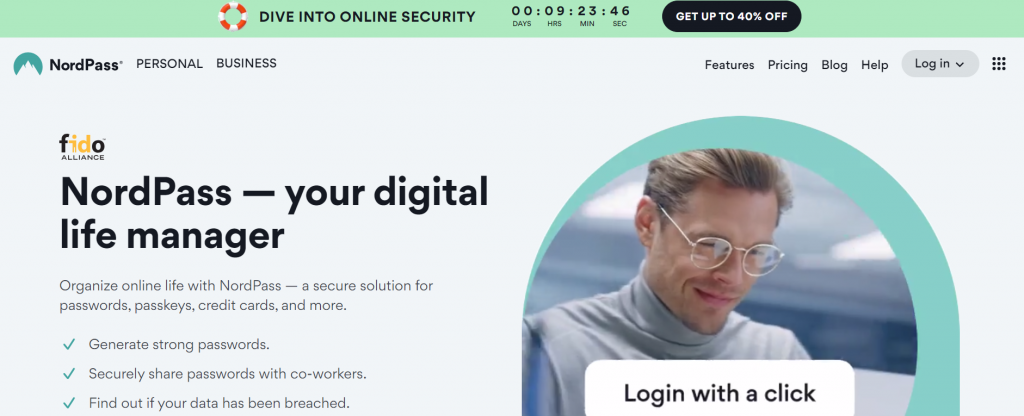
In today’s digital age, having strong and unique passwords for all your online accounts is crucial to keep them safe and secure. However, managing multiple complex passwords can be a daunting task. This is where password manager apps come into play.
Password manager apps are the ultimate solution to make your life easier and more secure by storing all your login credentials in one place. They use encryption and other security measures to ensure that your sensitive information remains safe from prying eyes.
After researching various options available on the market, our top recommendation for a reliable password manager app is NordPass. With features like two-factor authentication, data breach monitoring, and easy-to-use interface, it offers peace of mind while allowing you to manage all your passwords with ease.
So if you’re looking for a secure way to manage your online accounts without sacrificing convenience or simplicity, give NordPass a try today!





