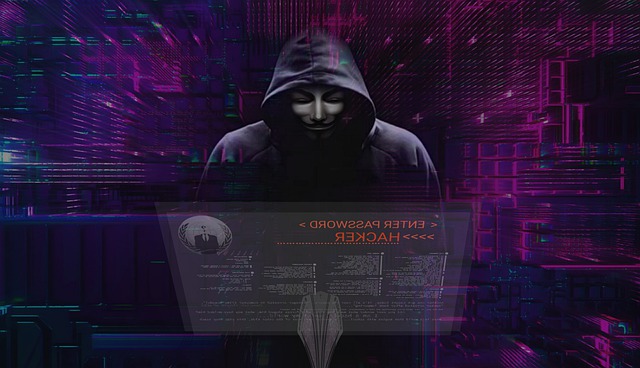Cybersecurity is a hot topic these days, with businesses of all sizes scrambling to protect themselves from potential cyberattacks. In this guide, we’ll take you through the basics of cybersecurity and show you how to protect yourself and your business online.
What is cybersecurity?
Cybersecurity is the practice of protecting computer networks and systems from attacks.
Cybersecurity encompasses a broad range of activities that can be divided into two main categories: defensive and offensive. Defensive cybersecurity measures protect networks from unauthorized access, while offensive cybersecurity measures seek to disrupt, disable or damage adversaries’ networks or systems.
Defensive cybersecurity includes measures such as password management, firewalls and intrusion detection/prevention systems. Offensive cybersecurity techniques include malware detection, data mining and red teaming.
Cybersecurity is an ever-evolving field that requires constant vigilance. Here are some tips on how to stay safe online:
1. Use a strong password: passwords are the key to protecting your account and data. Make sure to create strong passwords that are different from your login credentials (username and password).
2. Avoid clicking on unknown links in emails: if you do not know who sent the email, do not open the attachment or click on any links within it. Instead, simply delete the email without opening any attachments.
3. Be cautious about what information you share online: always be mindful of what you say and share on social media sites. Keep in mind that even if you believe
What are the different types of cyberattacks?

Cyberattacks can come in many different forms, and can target any device or system connected to the internet. Here are a few of the most common types of cyberattacks:
-Phishing: This is when someone sends you an email that looks like it’s from a trustworthy source, but actually contains a link to a malicious website that can steal your personal information.
-Spamming: This is when someone sends you unsolicited emails with advertisements in them.
-Malware: Malware is software that can infect your computer with viruses or other types of malware, which could steal your data or damage your system.
-Botnets: Botnets are networks of computers infected with malware that allow attackers to control those machines remotely. This type of attack is often used to launch botnet attacks against other targets.
Basics of Cybersecurity: Protecting Your Computer, Mobile Devices and Email
If you’re like most people, you probably use your computer and phone for work, entertainment and communication. But what do you know about cybersecurity? In this blog post, we’ll discuss basics of cybersecurity: Protecting yourself and your business online.
Cybersecurity is a rapidly growing field with many risks associated with it. In order to protect yourself and your business from cyberattacks, you need to be familiar with some basics of cybersecurity. We’ll discuss computer security, mobile device security and email security in this blog post.
Computer Security: Protecting yourself from malware, viruses and spyware
One of the biggest threats to your computer security is malware- Malware is software that can infect your computer and steal your personal information or damage your computer system. Malware can come in different forms, such as viruses, spyware and Trojan horses. Viruses are tiny pieces of code that attach themselves to other files on your computer and then spread when you open them or share them with others. Spyware collects information about the websites you visit and the applications you use on your computer, then sells that information to advertisers or spy on your activities for companies or governments. Trojan horses are programs that appear to
Protecting Yourself Online: A Guide to Online Safety
Online security is a critical part of any business. Cybersecurity is the practice of protecting an organization’s computer systems and data from unauthorized access, use, or disclosure. To stay safe online, it’s important to understand the basics of cybersecurity and how to protect yourself and your business online. This guide will teach you the basics of online safety, including:
-The importance of cybersecurity
-How to protect yourself online
-How to protect your business online
Cybersecurity is a top priority for businesses today. By understanding the basics of cybersecurity, you can keep yourself and your business safe from cyber threats.
Protecting Your Business Online: Keeping Data Safe and Securing Networks

Cybersecurity is an important part of any business’s overall security plan, and it doesn’t have to be expensive or complex to stay safe. In this blog post, we’ll outline some tips for keeping your business’s data safe and secure online.
The first step is to understand what cyber threats exist and how to protect yourself against them. Cybersecurity professionals often use terms like “threat actor,” “partner,” and “target” (discussed later in this blog post) when discussing online threats. Threat actors are people or groups that intend to harm your business or its customers by exploiting vulnerabilities in your systems. Partners are organizations with which your business interacts online, such as banks or retailers, and they may have access to sensitive data or customer information. Targets are specific individuals or organizations that cybercriminals may want to spy on, steal information from, or destroy.
There are many ways that cyber criminals can attack businesses online. One common method is called Spearphishing. Spearphishing is when cyber criminals send a fake email that looks like it came from a legitimate source (like a colleague). The email might contain a link to a website where the user is asked to input personal information (like their
Conclusion
The world is a connected place, and as such, your business is also likely to be increasingly vulnerable to cybercrime. In this guide, we will discuss some of the most common ways that hackers attack businesses and how you can protect yourself from them. We urge you to read this guide fully before taking any action, but if you have any questions or concerns then don’t hesitate to reach out to us at [business name]. Thank you for reading!